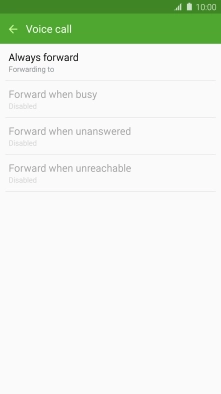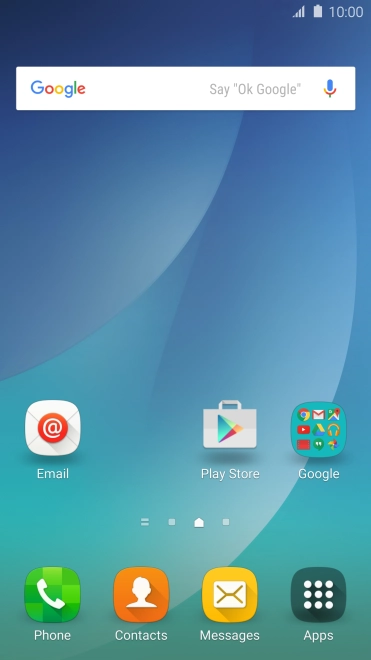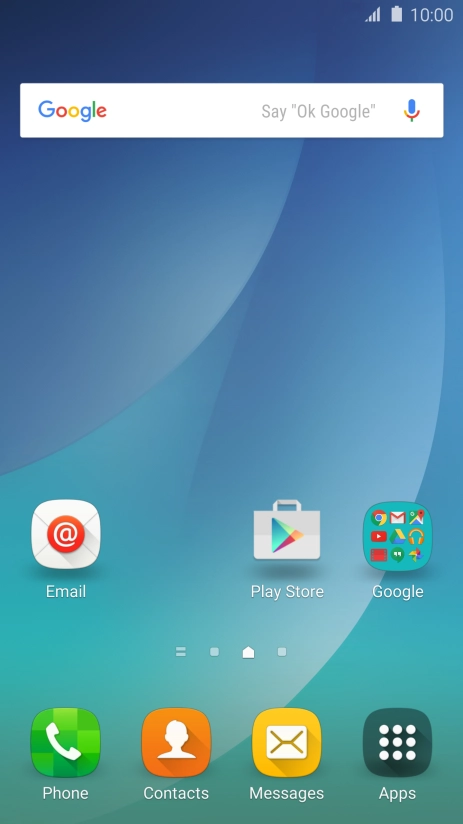Device Guides
How to
Diverting calls to another number
Want to divert incoming calls to another number? Follow these easy instructions.
List view
Find "Call forwarding"
Tap Phone.
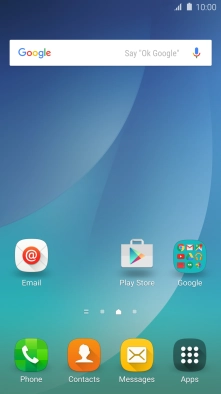
Tap MORE.
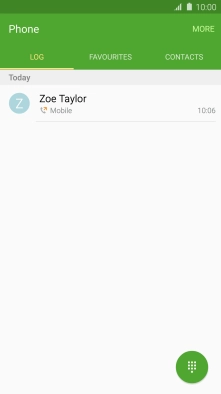
Tap Settings.
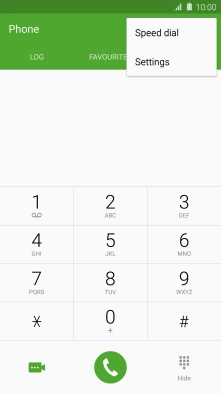
Tap More settings.
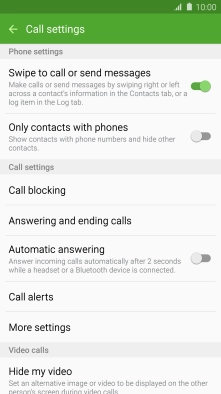
Tap Call forwarding.
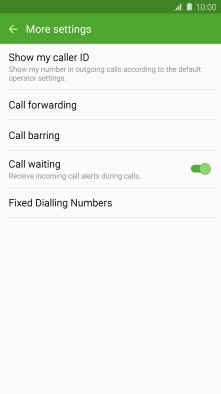
Divert calls to alternative number
Tap Voice call.
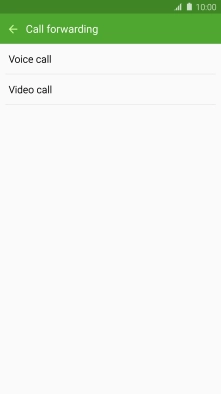
Tap the required divert type.
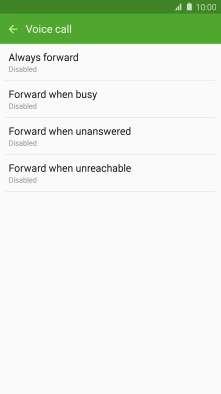
Key in the required number and tap ENABLE.
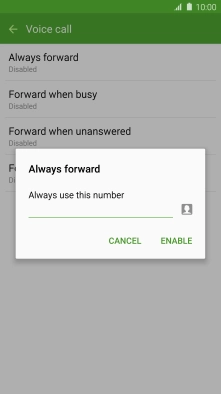
Return to the home screen
Tap the Home key to return to the home screen.