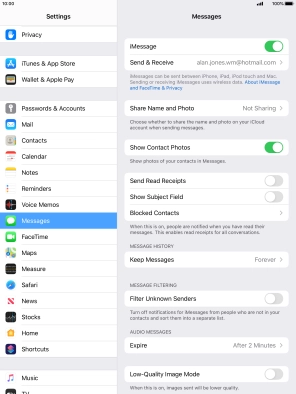Device Guides
I can't send and receive iMessages
This troubleshooting guide will take you through a number of possible causes to help you find a solution to your problem.
Possible cause 1:
There are problems activating iMessages: Turn off iMessages and try setting up your tablet for iMessaging again after some time.
List view
1. Find "Messages"
Tap Settings.

Tap Messages.
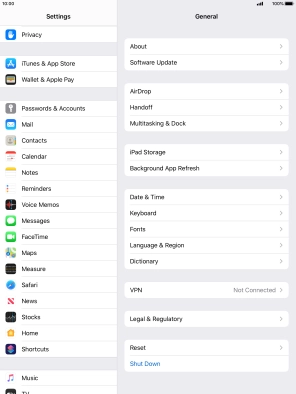
2. Turn on sending of iMessages
Tap the indicator next to "iMessage" to turn on the function.
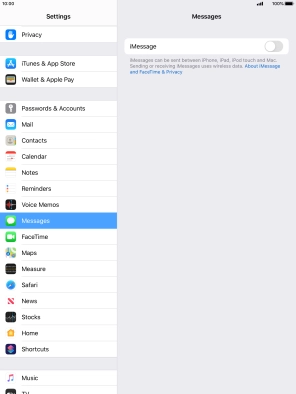
3. Return to the home screen
Tap the Home key to return to the home screen.