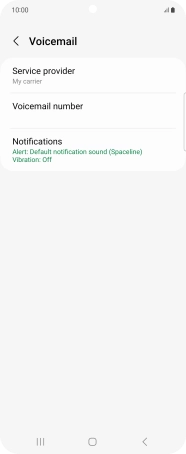Device Guides
I can't listen to my voice messages
This troubleshooting guide will take you through a number of possible causes to help you find a solution to your problem.
Possible cause 2:
The voicemail number is not saved in your mobile phone: Save the voicemail number or call 321 to listen to your voice messages.
List view
1. Find "Voicemail number"
Tap the call icon.
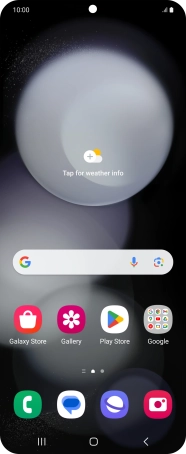
Tap the menu icon.
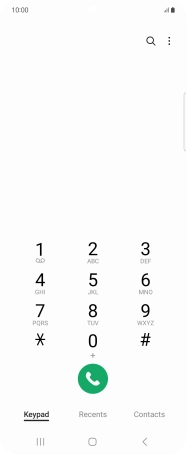
Tap Settings.
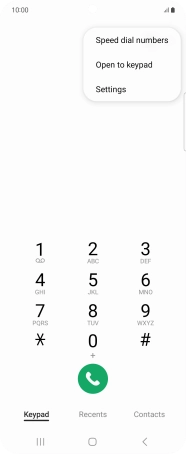
Tap Voicemail.
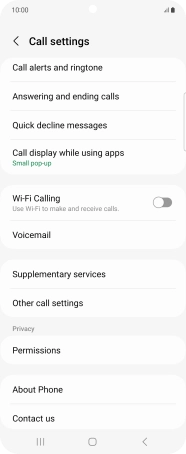
Tap Voicemail number.
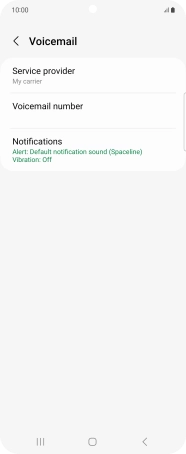
2. Save voicemail number
Key in +61411000321 and tap OK.
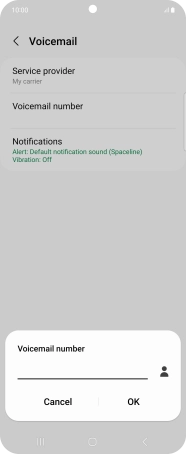
+61411000321
3. Return to the home screen
Tap the Home key to return to the home screen.