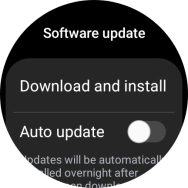Device Guides
How to
Update smartwatch software
It's recommended you update your smartwatch with the latest software, as the manufacturer continuously corrects errors.
List view
Update smartwatch software
Slide your finger upwards starting from the bottom of the screen.

Tap the settings icon.
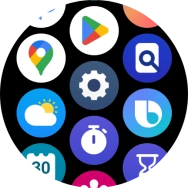
Tap Software update.
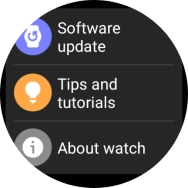
Tap Download and install. If a new software version is available, it's displayed. Follow the instructions on the screen to update the smartwatch software.