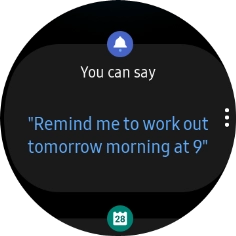Device Guides
How to
Select voice control settings
You can control many of the smartwatch functions with your voice. You can make calls, dictate messages and more.
List view
Open S Voice
Tap the Home key.

Tap the Bixby icon.
To use voice control, you need to log on to your Samsung account on your mobile phone.

Choose language
Tap the menu icon.
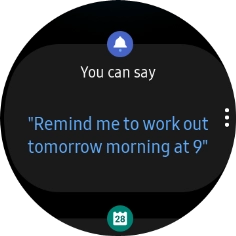
Tap Language.
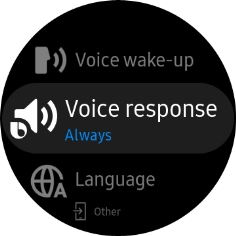
Tap the required language.

Turn voice activation on or off
Tap the menu icon.
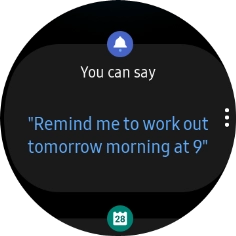
Tap Voice wake-up.
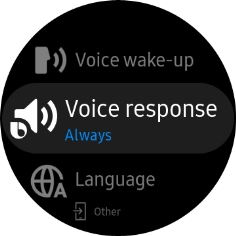
Tap the indicator below "Voice wake-up" to turn the function on or off.
If you turn on the function, you can activate voice control by saying "Hi Bixby" when the screen on your smartwatch is turned on.
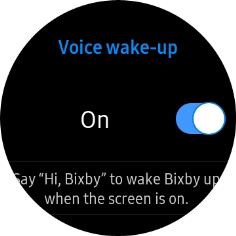
Return to the home screen
Tap the Home key to return to the home screen.