Device Guides
I can't use mobile data on my smartwatch
This troubleshooting guide will take you through a number of possible causes to help you find a solution to your problem.
Possible cause 1:
Your smartwatch isn't correctly set up for mobile data.: Set up mobile data on your smartwatch.
List view
1. Find "Connections"
Slide your finger upwards starting from the bottom of the screen.

Tap the settings icon.

Tap Connections.
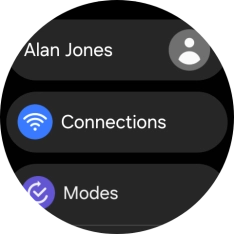
2. Set up mobile data
Tap Mobile networks.
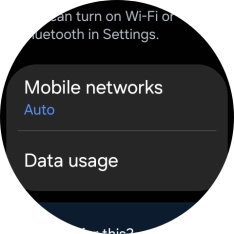
Tap the confirm icon.

Tap the required setting for mobile data usage.
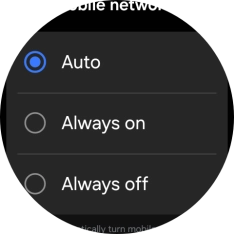
Tap Mobile plans.
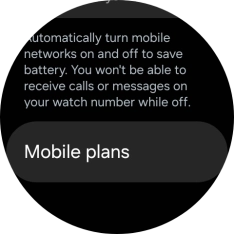
On your mobile phone: Tap Next and follow the instructions on the screen to set up mobile data.






















