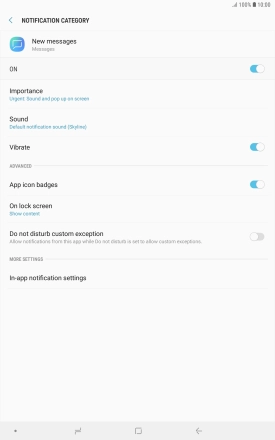Device Guides
No message tone is heard on incoming messages
This troubleshooting guide will take you through a number of possible causes to help you find a solution to your problem.
Possible cause 1:
The message tone has been turned off: Turn on the message tone.
List view
1. Find "Notifications"
Tap Messages.

Tap the menu icon.

Tap Settings.

Tap Notifications.

2. Turn on notifications
Tap the indicator below "Messages to turn on the function.
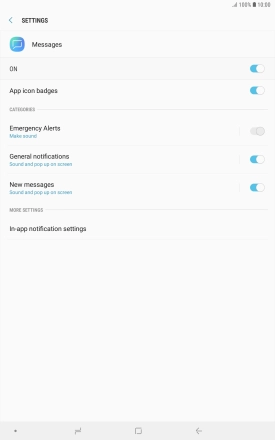
3. Select a message tone
Tap New messages.
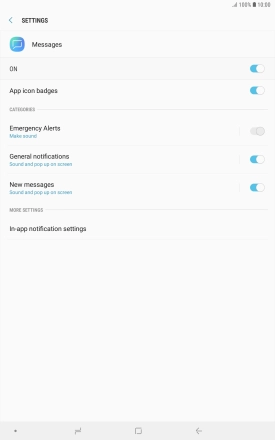
Tap Sound.
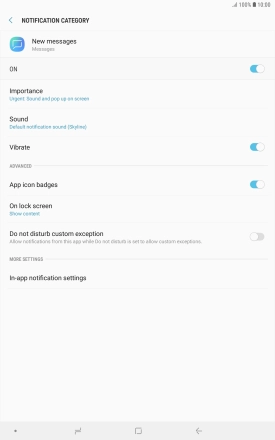
Tap the different message tones to hear them.
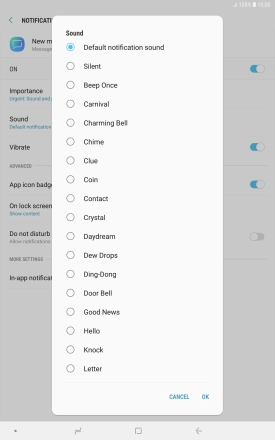
Once you've found a message tone you like, tap OK.
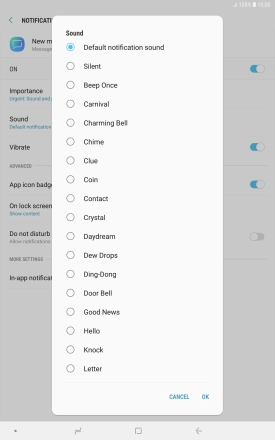
4. Return to the home screen
Tap the Home key to return to the home screen.