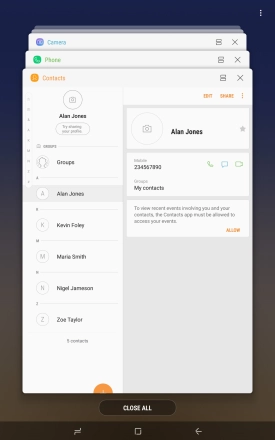Device Guides
My tablet is slow
This troubleshooting guide will take you through a number of possible causes to help you find a solution to your problem.
Possible cause 1:
There are too many running applications: End running applications.
List view
1. End running applications
Tap the Application key.

To end one running application, slide your finger right on the required application.
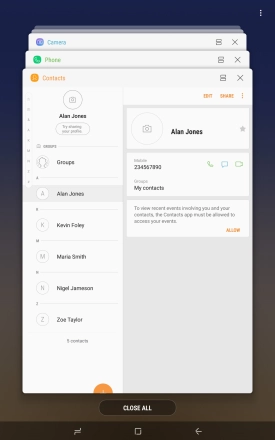
To end all running applications, tap CLOSE ALL.