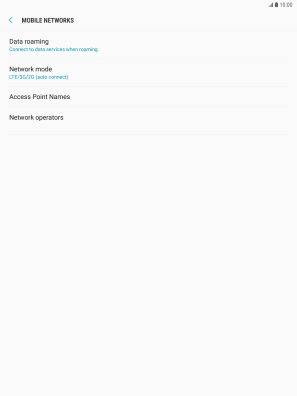Device Guides
I can't send and receive MMS
This troubleshooting guide will take you through a number of possible causes to help you find a solution to your problem.
Possible cause 4:
Data roaming is turned off: Turn on data roaming.
List view
1. Find "Mobile networks"
Slide your finger downwards starting from the top of the screen.

Tap the settings icon.
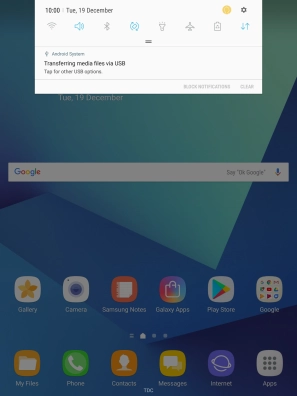
Tap Connections.
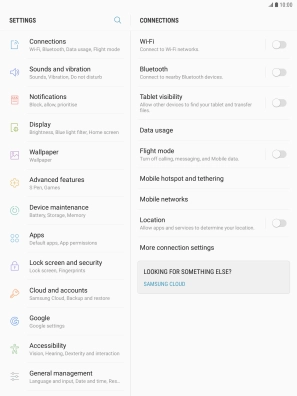
Tap Mobile networks.
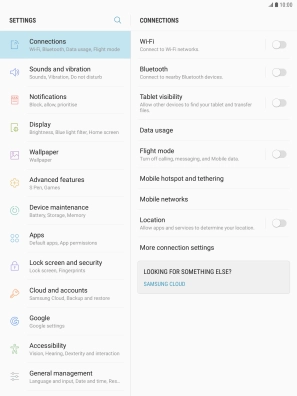
2. Turn data roaming on or off
Tap Data roaming.
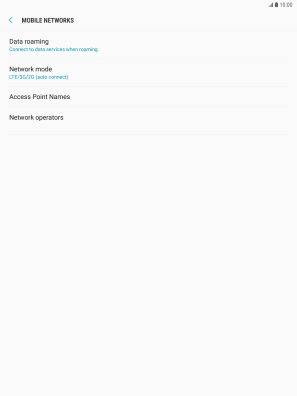
Tap the required setting to turn the function on or off.

3. Return to the home screen
Tap the Home key to return to the home screen.