Device Guides
I can't make voice calls
This troubleshooting guide will take you through a number of possible causes to help you find a solution to your problem.
Possible cause 4:
The selected network is out of range: Turn on automatic network selection.
List view
1. Find "Network mode"
Slide your finger downwards starting from the top of the screen.

Tap the settings icon.
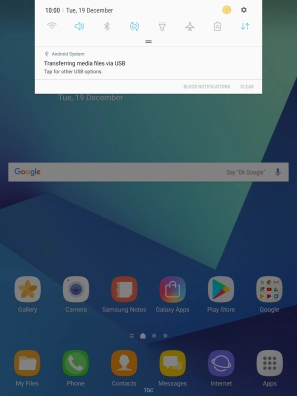
Tap Connections.
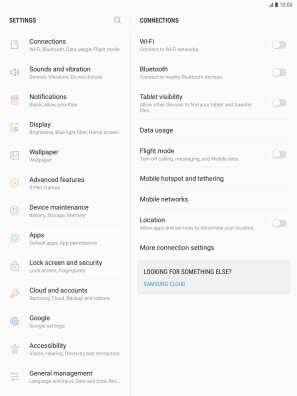
Tap Mobile networks.
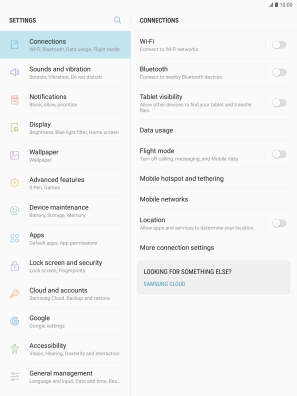
Tap Network operators.
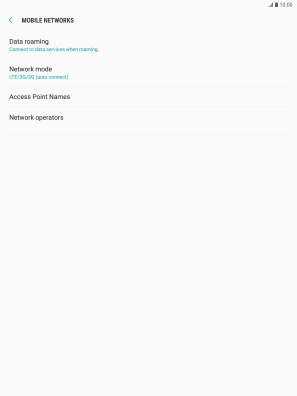
2. Select network
Tap Search networks and wait while your tablet searches for networks.

Tap the required network.

If you want to select a network automatically, tap Select automatically.

3. Return to the home screen
Tap the Home key to return to the home screen.























