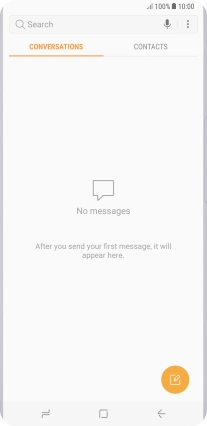Device Guides
I can't send and receive MMS
This troubleshooting guide will take you through a number of possible causes to help you find a solution to your problem.
Possible cause 4:
The MMS isn't written correctly: See how to write and send an MMS.
List view
1. Find "COMPOSE"
Tap Messages.
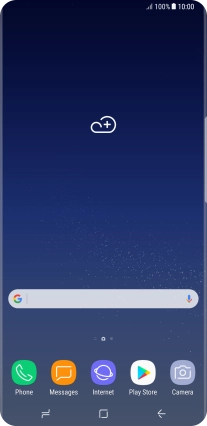
Tap the new message icon.
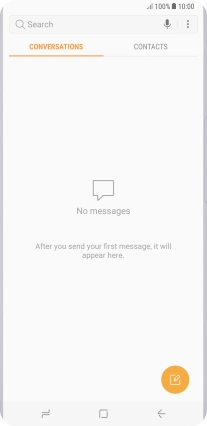
Tap COMPOSE.
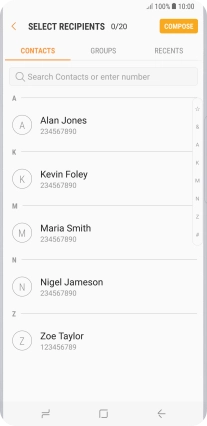
2. Select recipient
Tap the search field and key in the first letters of the recipient's name.
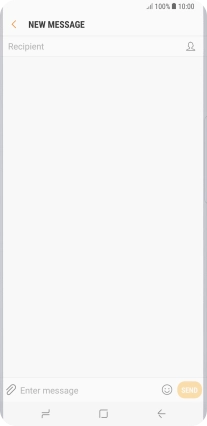
Tap the required contact.
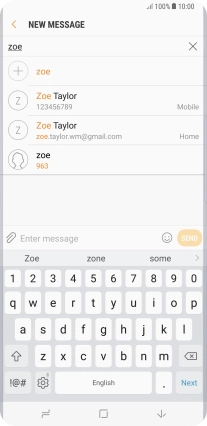
3. Write text
Tap the text input field and write the text for your MMS.
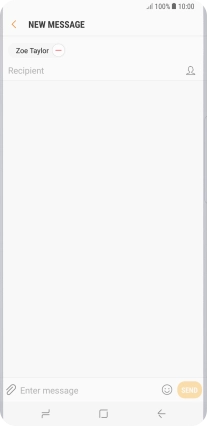
4. Insert picture
Tap the attachment icon.
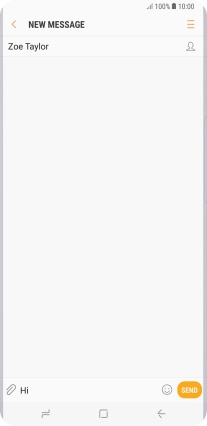
Tap GALLERY.
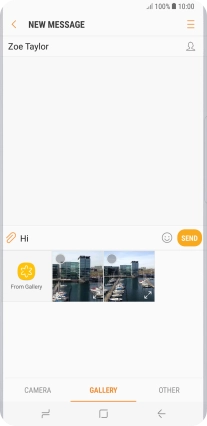
Tap From Gallery and go to the required folder.
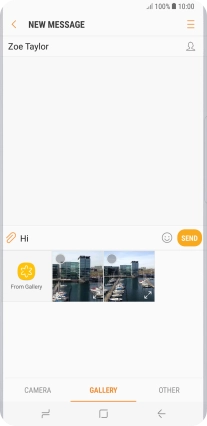
Tap the required picture.
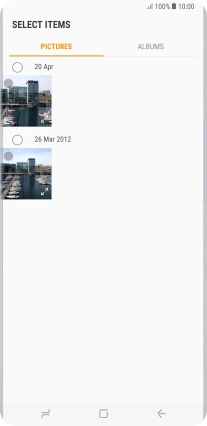
Tap DONE.
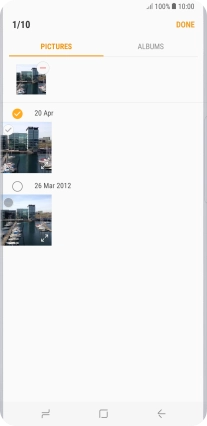
5. Send MMS
Tap SEND when you've written your MMS.
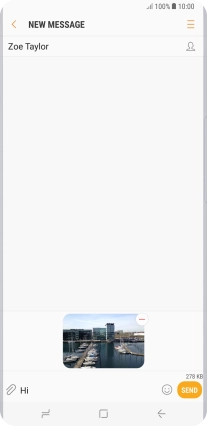
6. Return to the home screen
Tap the Home key to return to the home screen.