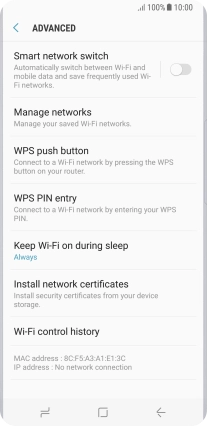Device Guides
My mobile phone uses a large amount of mobile data
This troubleshooting guide will take you through a number of possible causes to help you find a solution to your problem.
Possible cause 1:
Automatic mobile data usage is turned on: Turn off automatic use of mobile data.
List view
1. Find "Wi-Fi"
Slide your finger downwards starting from the top of the screen.
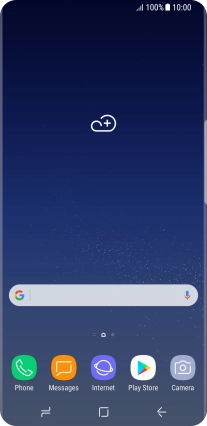
Tap the settings icon.
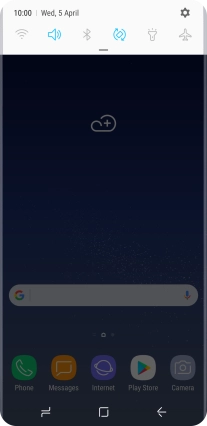
Tap Connections.
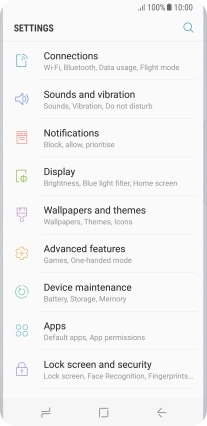
Tap Wi-Fi.
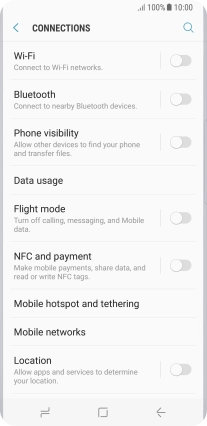
2. Turn automatic use of mobile data on or off
Tap ADVANCED.
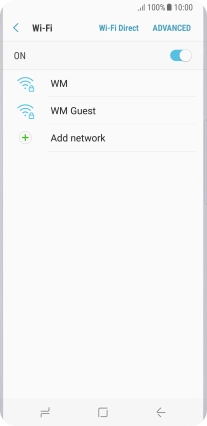
Tap the indicator next to "Smart network switch" to turn the function on or off.
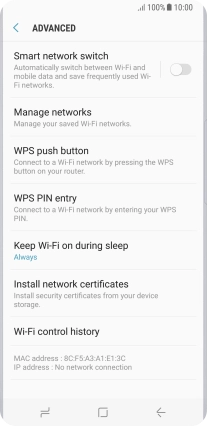
3. Return to the home screen
Tap the Home key to return to the home screen.