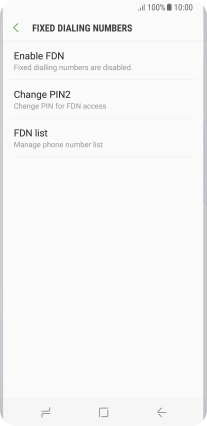Device Guides
I can't make voice calls
This troubleshooting guide will take you through a number of possible causes to help you find a solution to your problem.
Possible cause 5:
Fixed dialing is turned on: Turn off fixed dialing.
List view
1. Find "Fixed dialing numbers"
Tap Phone.
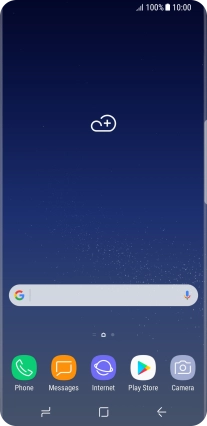
Tap the menu icon.
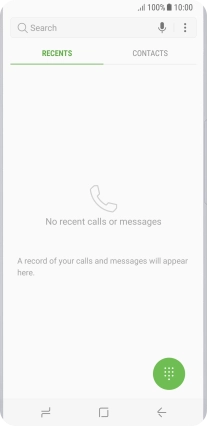
Tap Settings.
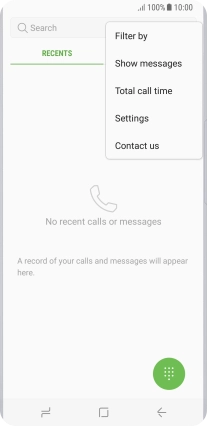
Tap More settings.
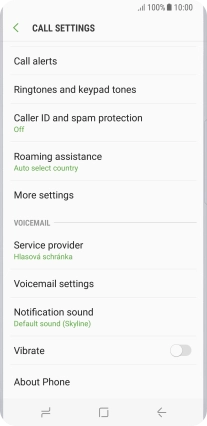
Tap Fixed dialing numbers.
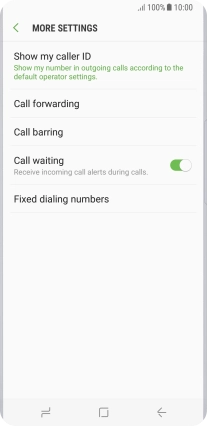
2. Turn on fixed dialing
Tap Enable FDN.
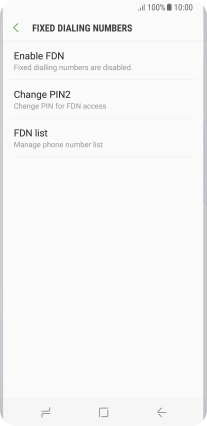
Key in your PIN2 and tap OK. The default PIN2 is 0000.
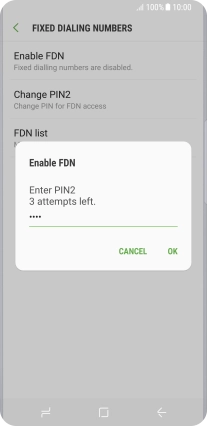
0000
3. Turn off fixed dialing
Tap Disable FDN.
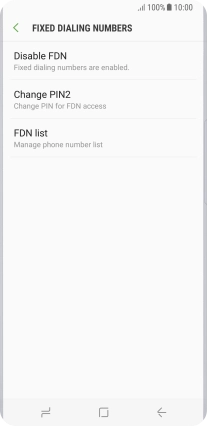
Key in your PIN2 and tap OK. The default PIN2 is 0000.
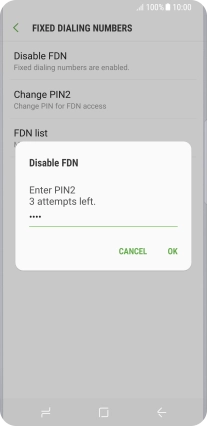
0000
4. Return to the home screen
Tap the Home key to return to the home screen.