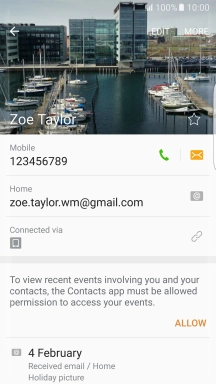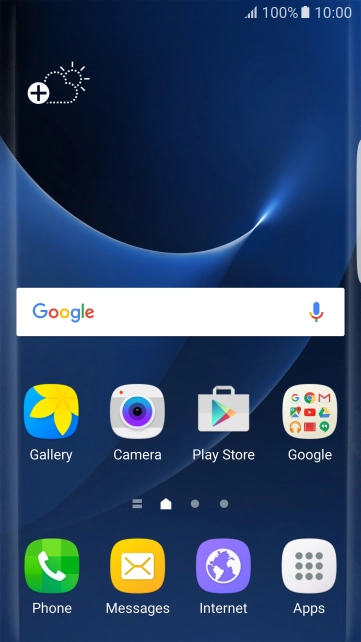Device Guides
How to
Create a contact
You can save your contacts in your mobile phone's address book. You can save additional information to a contact such as email addresses and a personal ringtone.
List view
Find "Contacts"
Tap Apps.
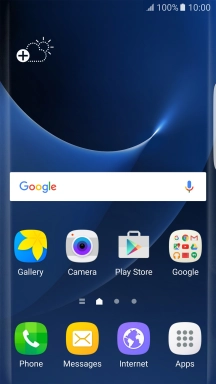
Tap Contacts.
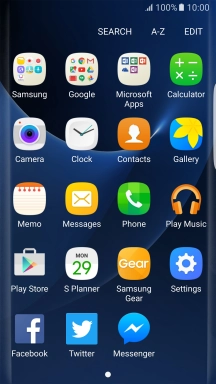
Create contact
Tap the new contact icon.
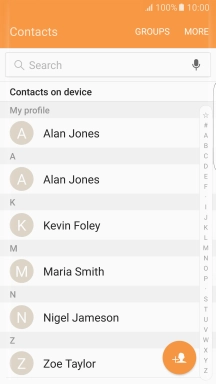
Select address book
Tap the address book drop down list.
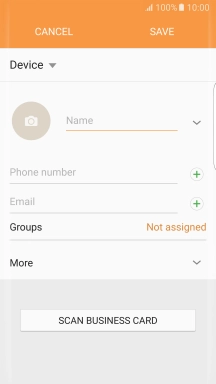
Tap Device.
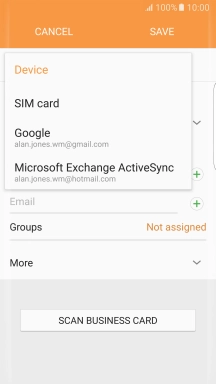
Add picture
Tap the picture icon.
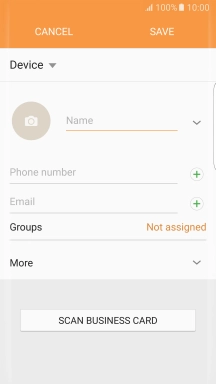
Tap the gallery icon.
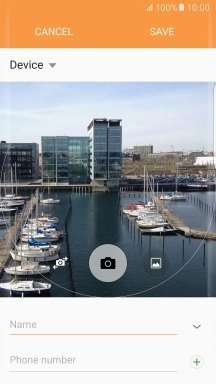
Tap the drop down list in the top left corner of the screen.
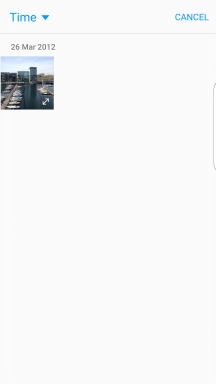
Tap Albums and go to the required folder.
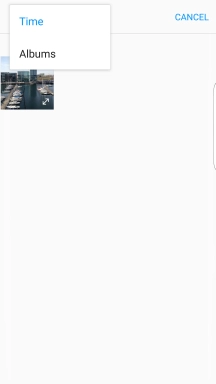
Tap the required picture.
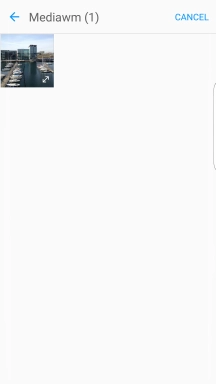
Drag the frame to the required position to select the required detail and tap DONE.

Enter name
Tap Name and key in the required name.
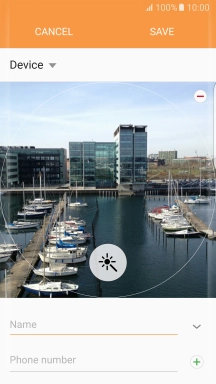
Enter phone number
Tap Phone number and key in the required phone number.
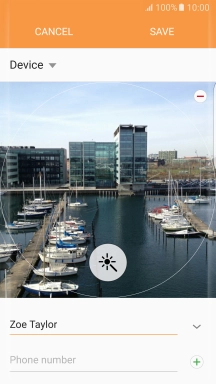
Tap the field next to the phone number.
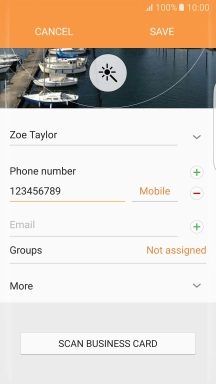
Tap the required number type.
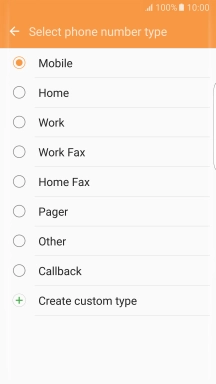
Enter email address
Tap Email and key in the required email address.
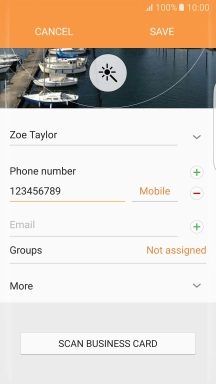
Tap the field next to the email address.
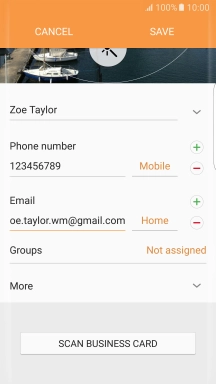
Tap the required email type.
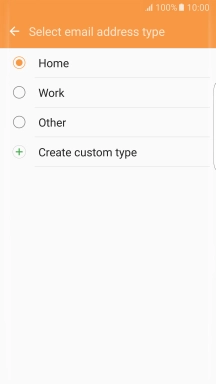
Assign a ringtone
Tap More.
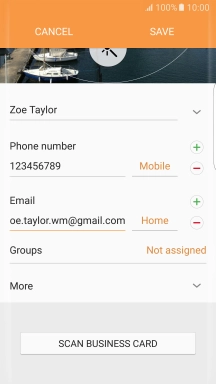
Tap Ringtone.
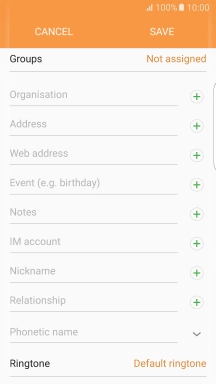
Tap the different ringtones to hear them.
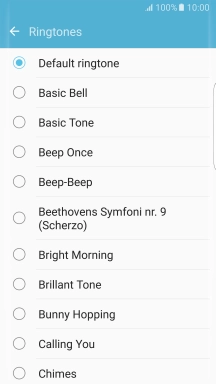
Once you've found a ringtone you like, tap the Return key.
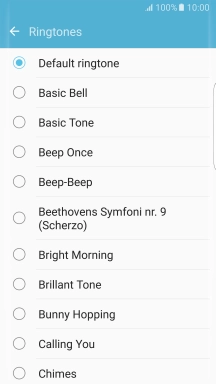
Save contact
Tap SAVE.
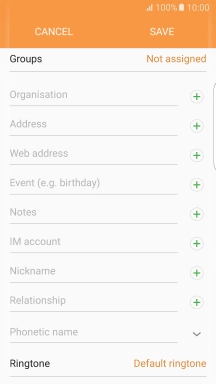
Return to the home screen
Tap the Home key to return to the home screen.