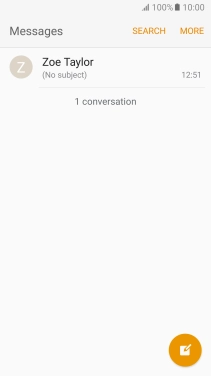Device Guides
I can't send and receive MMS
This troubleshooting guide will take you through a number of possible causes to help you find a solution to your problem.
Possible cause 2:
The MMS isn't written correctly: See how to write and send an MMS.
List view
1. Create new MMS
Tap Messages.
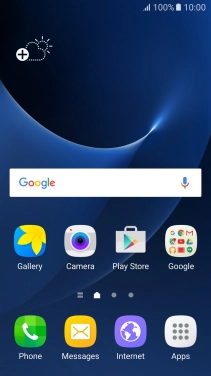
Tap the new message icon.
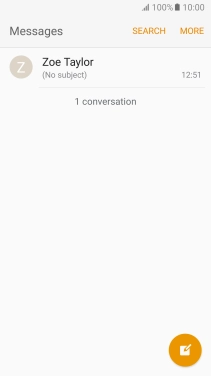
2. Select recipient
Tap Enter recipients and key in the first letters of the recipient's name.
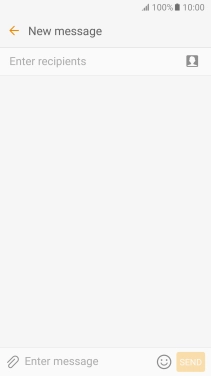
Tap the required contact.
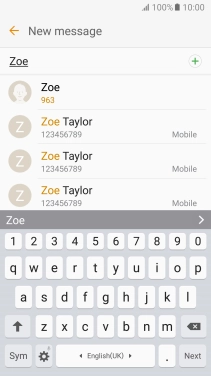
3. Write text
Tap the text input field and write the text for your MMS.
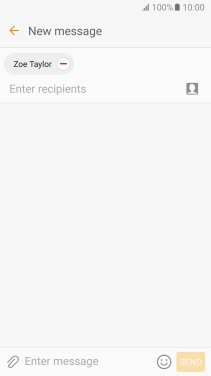
4. Insert picture
Tap the attachment icon.
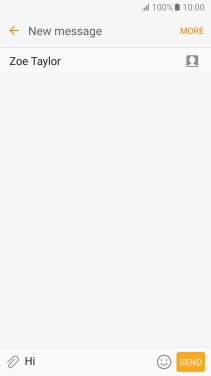
Tap OTHER.
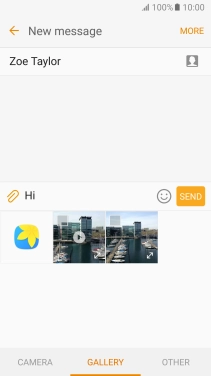
Tap Image.
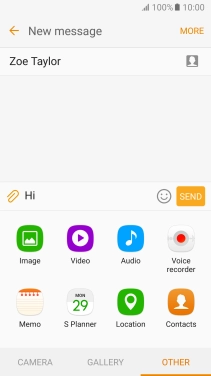
Tap the drop down list in the top left corner of the screen.
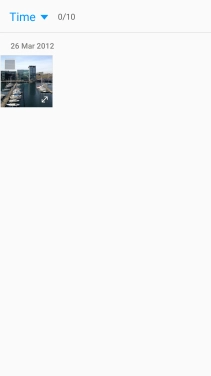
Tap Albums and go to the required folder.
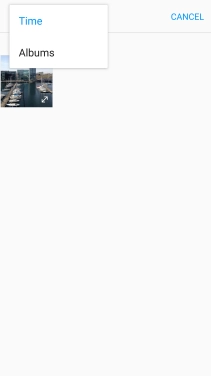
Tap the required picture.

Tap DONE.

5. Insert video clip
Tap the attachment icon.
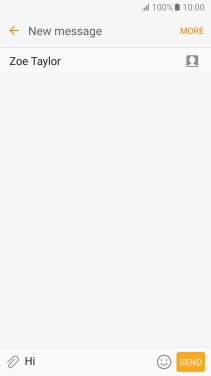
Tap OTHER.
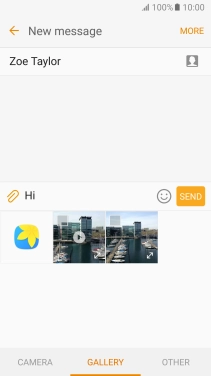
Tap Video.
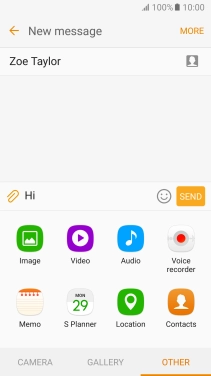
Tap the drop down list in the top left corner of the screen.
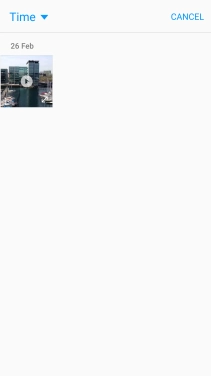
Tap Albums and go to the required folder.
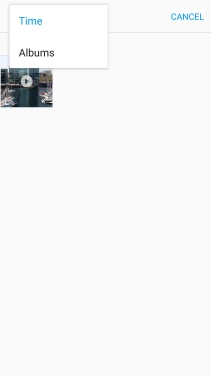
Tap the required video clip.

6. Insert audio file
Tap the attachment icon.
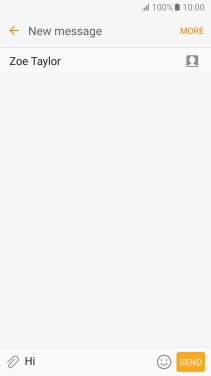
Tap OTHER.
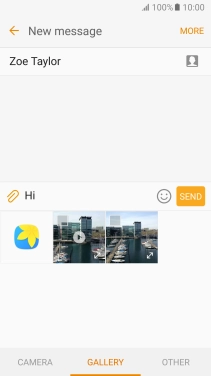
Tap Audio.
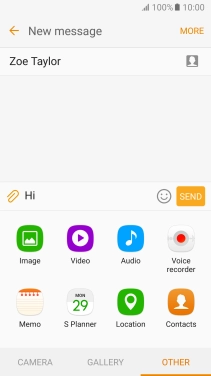
Tap the required audio file.
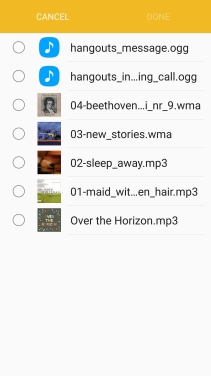
Tap DONE.
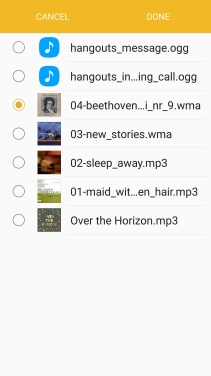
7. Send the MMS
Tap SEND when you've written your MMS.
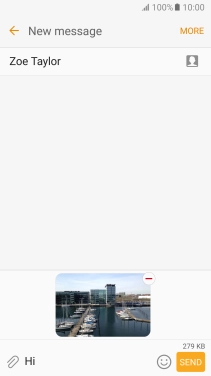
8. Return to the home screen
Tap the Home key to return to the home screen.