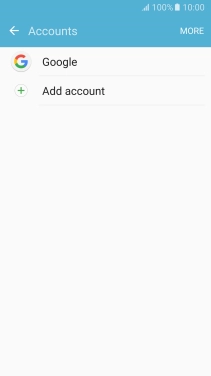Device Guides
I can't install apps
This troubleshooting guide will take you through a number of possible causes to help you find a solution to your problem.
Possible cause 4:
Your Google account hasn't been activated on your mobile phone: Activate your Google account on your mobile phone.
List view
1. Find "Google"
Slide your finger downwards starting from the top of the screen.
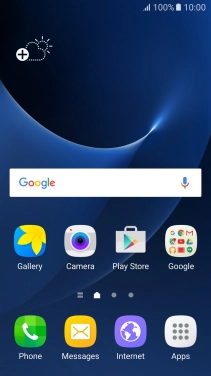
Tap the settings icon.
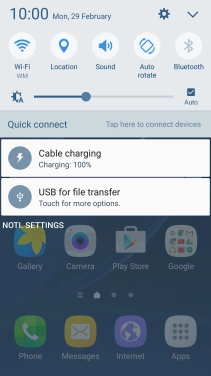
Tap Accounts.
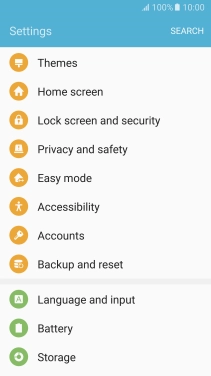
Tap Add account.

Tap Google.
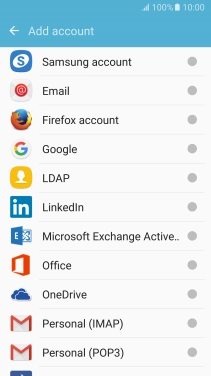
2. Activate Google account
If you don't have a Google account, tap Or create a new account and follow the instructions on the screen to create an account.
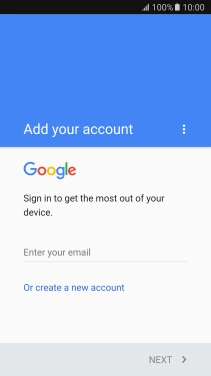
Tap the text input field and key in the username for your Google account.
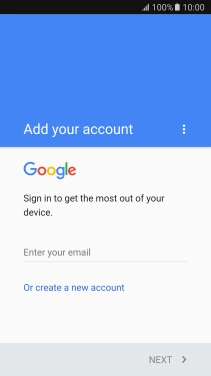
Tap NEXT.
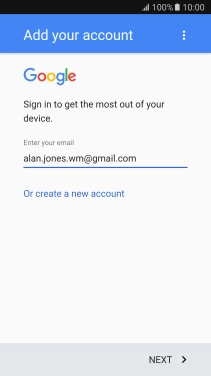
Tap the text input field and key in the password for your Google account.
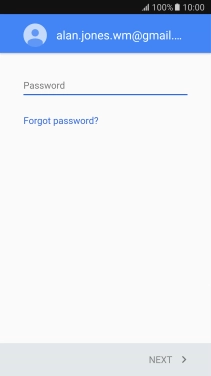
Tap NEXT.
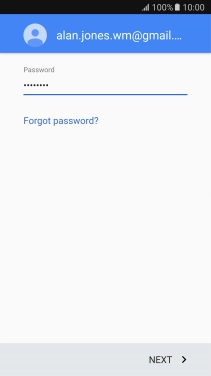
Tap ACCEPT and follow the instruction on the screen to select settings for your Google account.
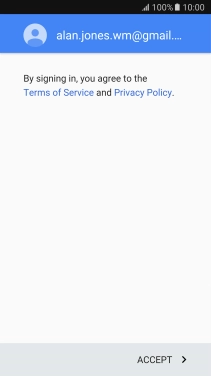
3. Return to the home screen
Tap the Home key to return to the home screen.