Device Guides
How to
Send picture or video in an MMS
You can send a picture or a video in an MMS.
List view
Find "Gallery"
Tap Apps.
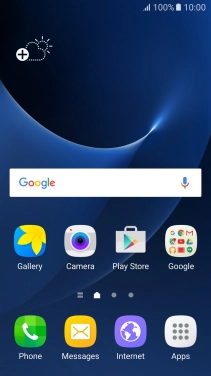
Tap Gallery.

Select picture or video clip
Go to the required folder and tap the required picture or video clip.

Tap Share.

Send picture or video clip in an MMS
Tap Messages.
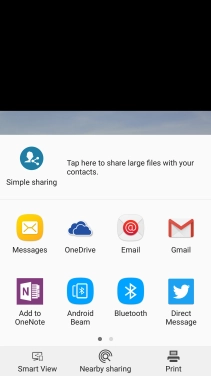
Tap Enter recipients and key in the first letters of the recipient's name.
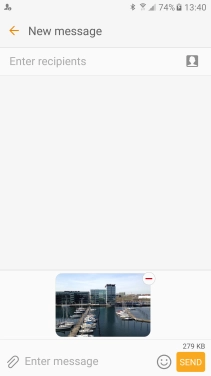
Tap the required contact.
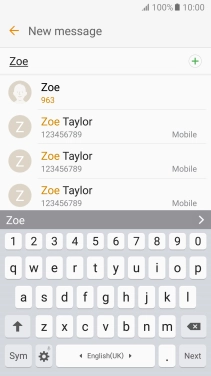
Tap the text input field and write the text for your MMS.
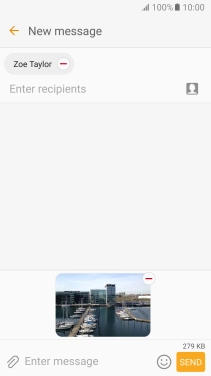
Tap SEND.
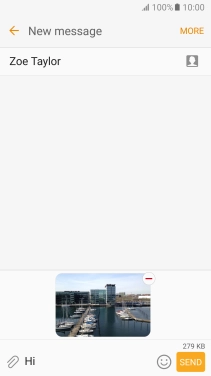
Return to the home screen
Tap the Home key to return to the home screen.




















