Device Guides
I can't turn on my mobile phone
This troubleshooting guide will take you through a number of possible causes to help you find a solution to your problem.
Possible cause 2:
Your mobile phone isn’t turned on correctly: See how to turn on your mobile phone.
List view
1. Turn on your mobile phone
Tap and hold the Side key until your mobile phone is turned on.
2. Enter PIN
If you're asked to key in your PIN, do so and tap OK. The default PIN is 0000.
If an incorrect PIN is entered three times in a row, your SIM will be blocked. To unblock your SIM, you'll need to key in your PUK. The PUK can be obtained by contacting Customer Service. Please note: If an incorrect PUK is entered ten times in a row, your SIM is blocked permanently. In this case, you'll need a new SIM from Optus.
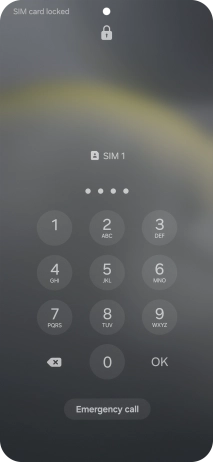
0000
3. Turn off your mobile phone
Tap the Side key.
Simultaneously, tap and hold the lower part of the Volume key and keep them both tapped.
Tap Power off.
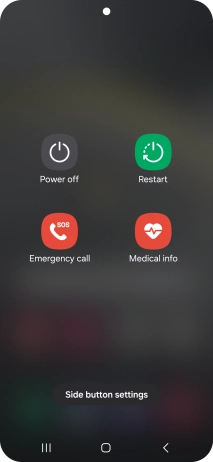
Tap Power off.











