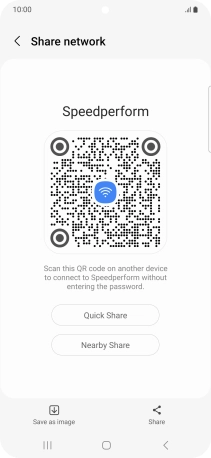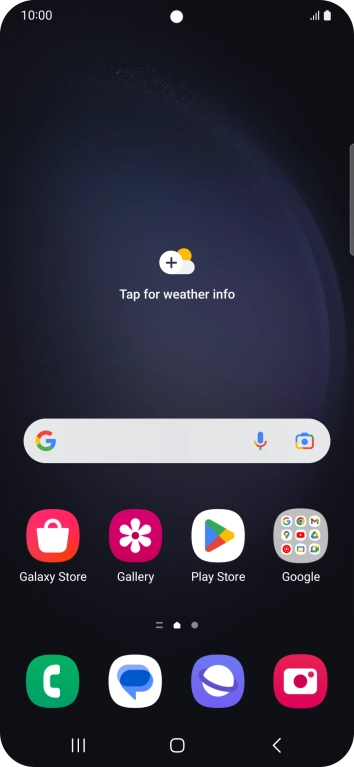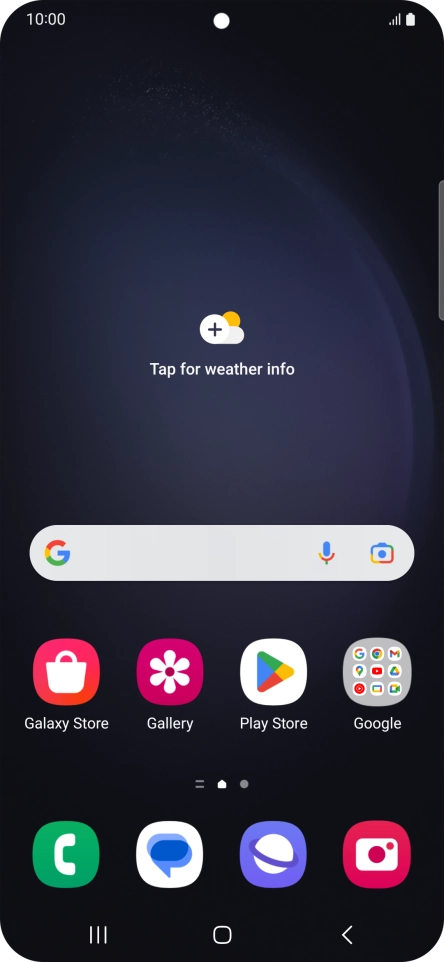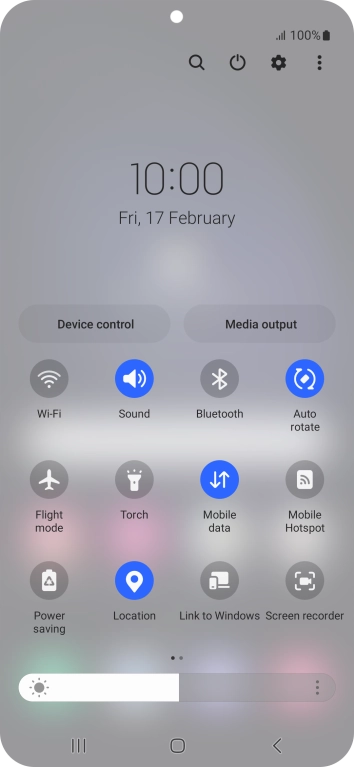Device Guides
How to
Share Wi-Fi network login information
You can share login information about the Wi-Fi network you're connected to in order to connect to the Wi-Fi network without entering the password.
List view
Find "QR code"
Slide two fingers downwards starting from the top the screen.
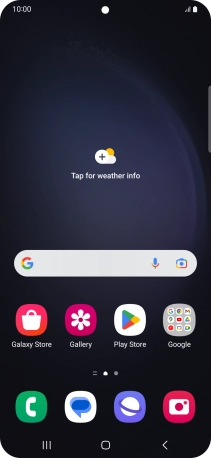
Tap the settings icon.
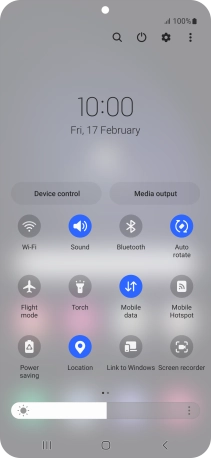
Tap Connections.
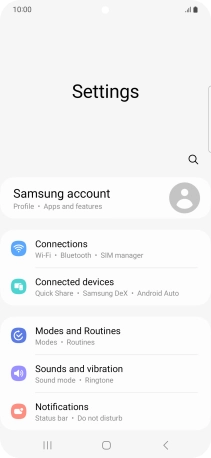
Tap Wi-Fi.
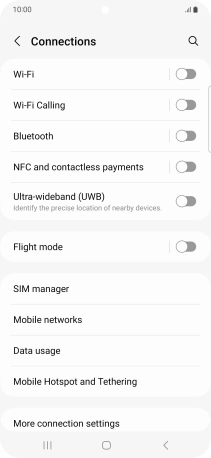
Tap the settings icon next to the Wi-Fi network you're connected to.
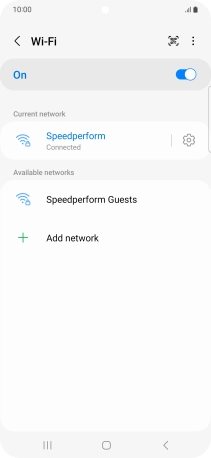
Tap QR code.
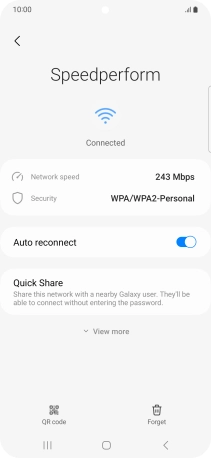
Share Wi-Fi network information using a QR code
Place the QR code inside the camera frame on the other device to scan the code.
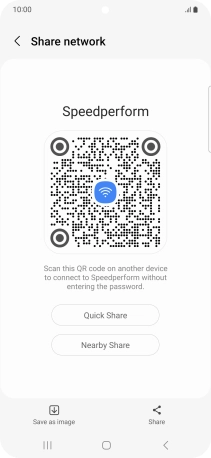
Return to the home screen
Tap the Home key to return to the home screen.