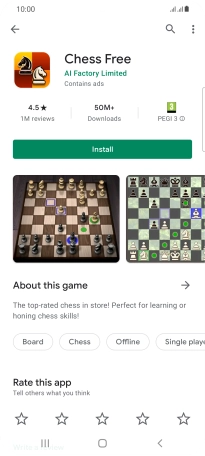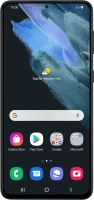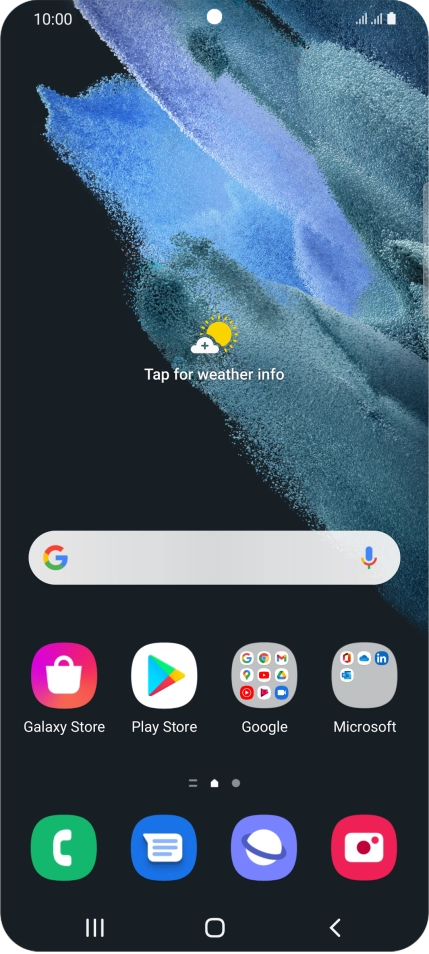Device Guides
How to
Uninstall apps
You can uninstall apps to free up memory.
List view
Find "Play Store"
Slide your finger upwards on the screen.
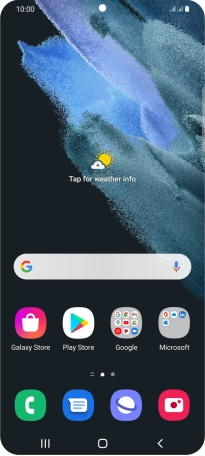
Tap Play Store.
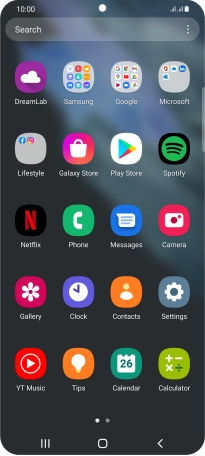
Uninstall apps
Slide your finger right starting form the left side of the screen.
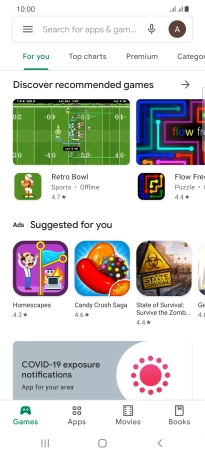
Tap My apps & games.

Tap Installed.
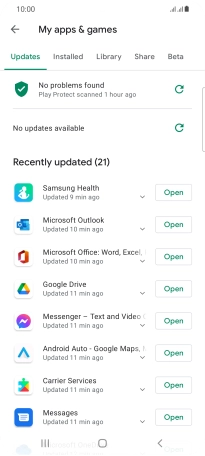
Tap the required app.
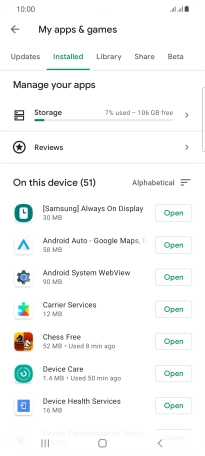
Tap Uninstall.
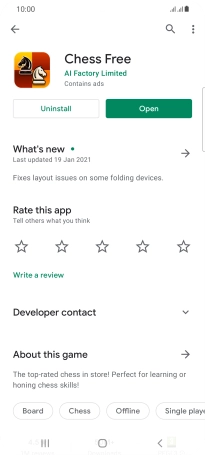
Tap Uninstall.
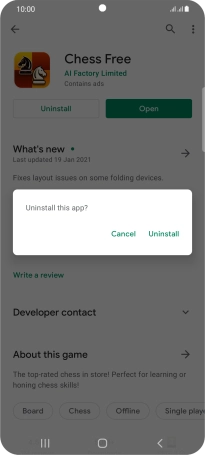
Return to the home screen
Tap the Home key to return to the home screen.