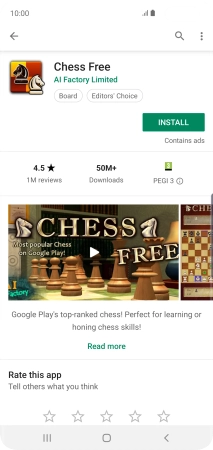Device Guides
I can't use of one my apps
This troubleshooting guide will take you through a number of possible causes to help you find a solution to your problem.
Possible cause 1:
The app is damaged or has not been updated to the newest version.: Uninstall the app and install it again.
List view
1. Find "Play Store"
Slide your finger upwards on the screen.
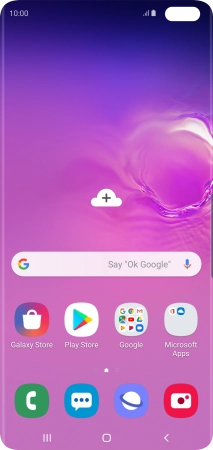
Tap Play Store.
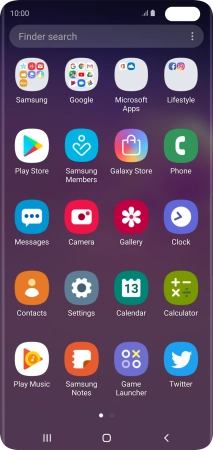
2. Uninstall apps
Slide your finger right starting form the left side of the screen.
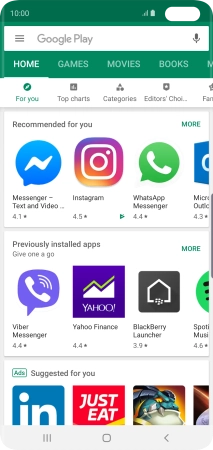
Tap My apps & games.
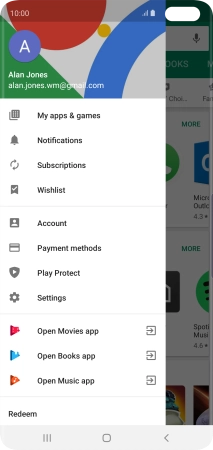
Tap INSTALLED.
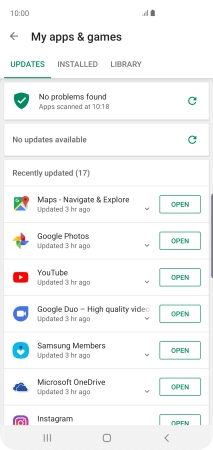
Tap the required app.
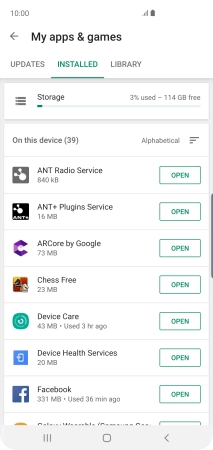
Tap UNINSTALL.
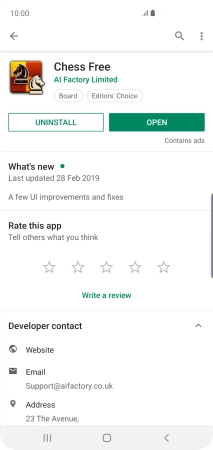
Tap OK.
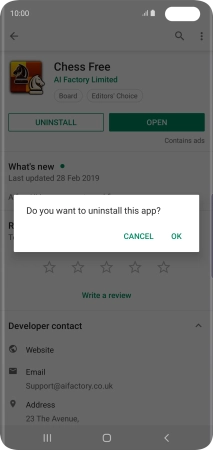
3. Return to the home screen
Tap the Home key to return to the home screen.