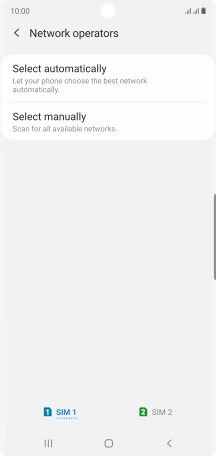Device Guides
I can't make voice calls
This troubleshooting guide will take you through a number of possible causes to help you find a solution to your problem.
Possible cause 10:
The selected network is out of range: Turn on automatic network selection.
List view
1. Find "Network operators"
Slide two fingers downwards starting from the top the screen.

Tap the settings icon.
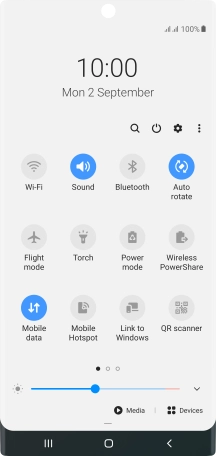
Tap Connections.
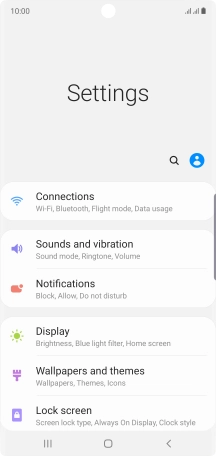
Tap Mobile networks.
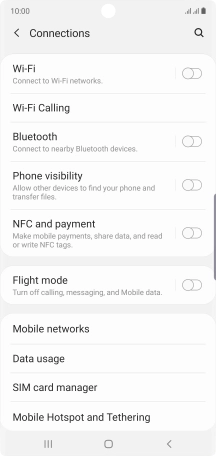
Tap Network operators.
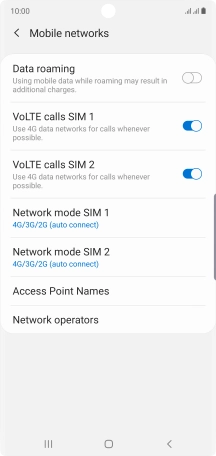
2. Choose a network
Tap the required SIM.
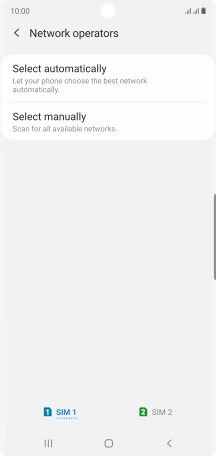
If you want to select a network manually, tap Select manually and wait while your mobile phone searches for networks.
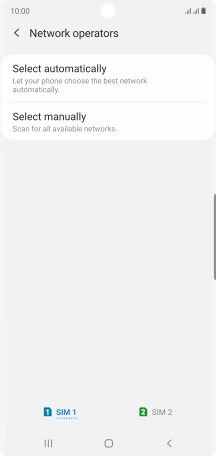
Tap the required network.
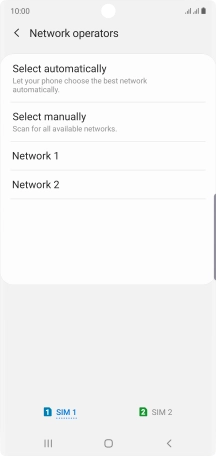
If you want to select a network automatically, tap Select automatically.
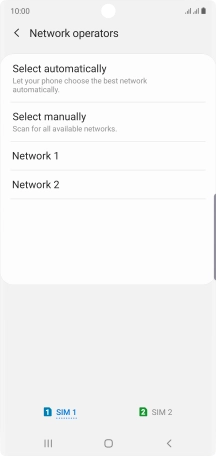
3. Return to the home screen
Tap the Home key to return to the home screen.