Device Guides
How to
Call a contact in your address book
You can make a voice call by finding the number in your mobile phone's address book. Before you can call a contact in your address book, you need to create a contact in the address book.
List view
Find "Contacts"
Slide your finger upwards on the screen.
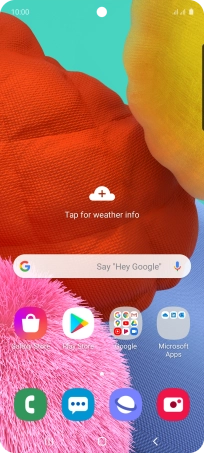
Tap Contacts.
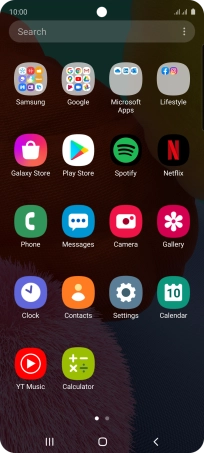
Call a contact in your address book
Tap the required contact.
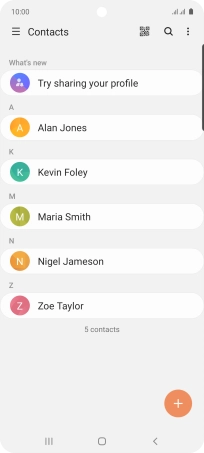
Tap the call icon next to the required SIM.

End call
Tap the end call icon.
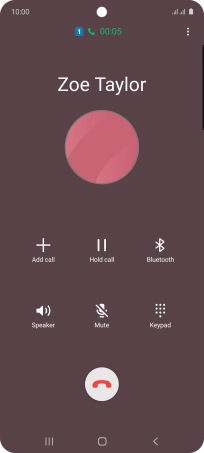
Return to the home screen
Tap the Home key to return to the home screen.












