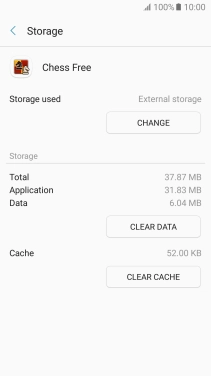Device Guides
My mobile phone's memory is full
This troubleshooting guide will take you through a number of possible causes to help you find a solution to your problem.
Possible cause 3:
Your apps take up too much memory: Move apps to memory card.
List view
1. Find "Applications"
Slide your finger downwards starting from the top of the screen.
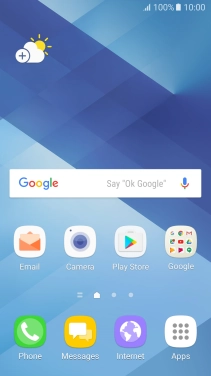
Tap the settings icon.
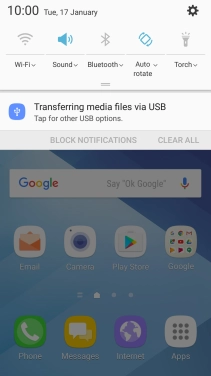
Tap Applications.
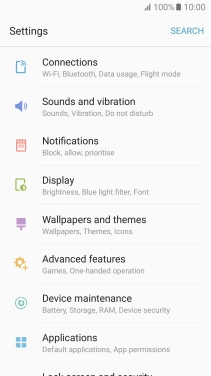
2. Moving apps to memory card
Tap the required app.
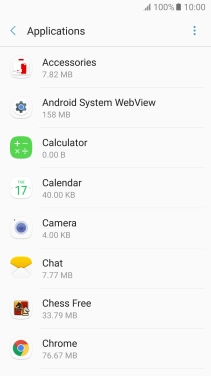
Tap Storage.
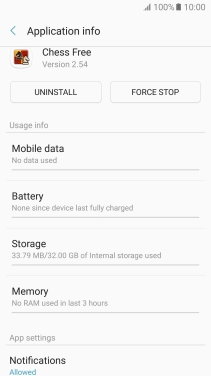
Tap CHANGE.
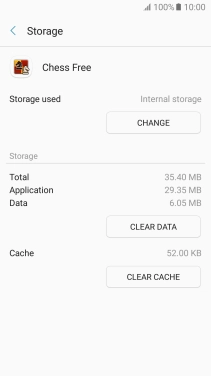
Tap the name of the memory card.
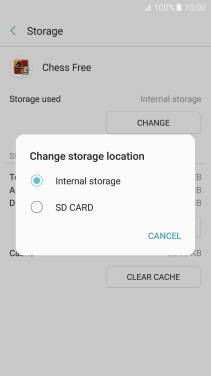
Tap MOVE.
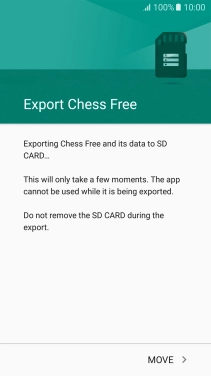
3. Return to the home screen
Tap the Home key to return to the home screen.