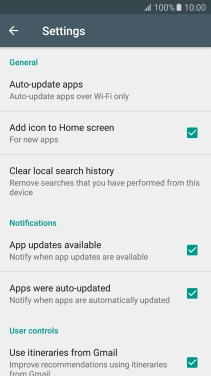Device Guides
My mobile phone's battery life is short
This troubleshooting guide will take you through a number of possible causes to help you find a solution to your problem.
Possible cause 5:
Automatic app update is turned on: Turn off automatic app update.
List view
1. Find "Auto-update apps"
Tap Apps.
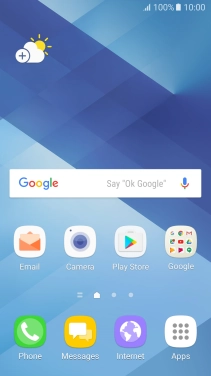
Tap Play Store.

Slide your finger right starting form the left side of the screen.
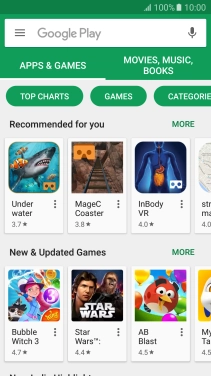
Tap Settings.
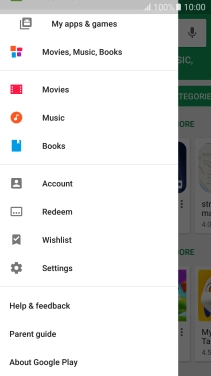
Tap Auto-update apps.
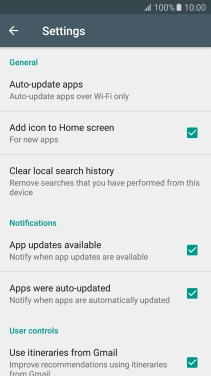
2. Turn automatic update of apps on or off
Tap Do not auto-update apps to turn off the function.
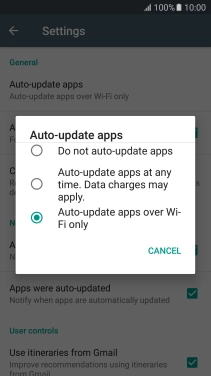
Tap Auto-update apps over Wi-Fi only to turn on the function.
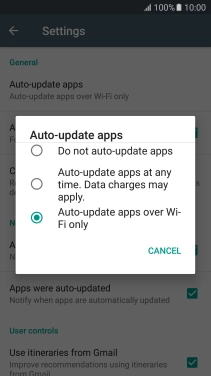
3. Return to the home screen
Tap the Home key to return to the home screen.