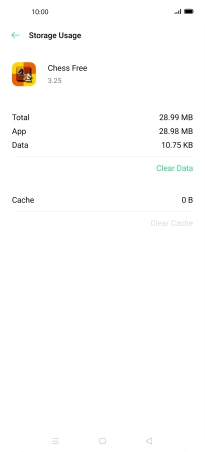Device Guides
My mobile phone's memory is full
This troubleshooting guide will take you through a number of possible causes to help you find a solution to your problem.
Possible cause 1:
Temporary data takes up too much memory: Delete temporary data
List view
1. Find "App Management"
Slide two fingers downwards starting from the top the screen.
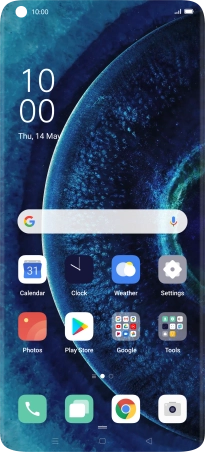
Tap the settings icon.
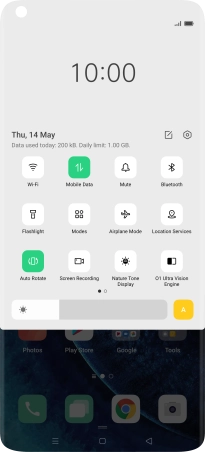
Tap App Management.
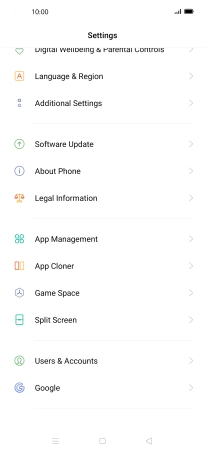
2. Delete temporary data
Tap App List.
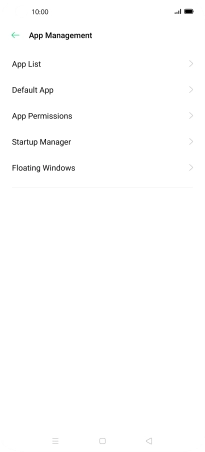
Tap the required app.
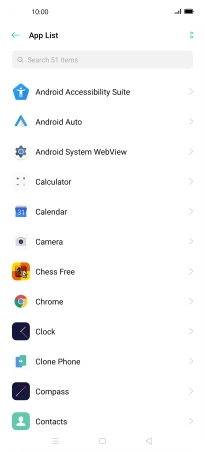
Tap Storage Usage.
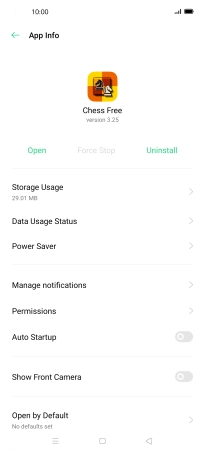
Tap Clear Cache.
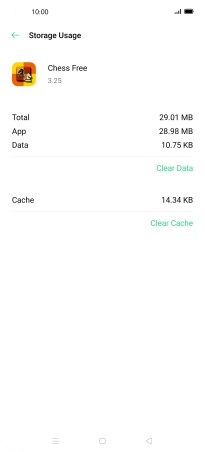
3. Return to the home screen
Tap the Home key to return to the home screen.