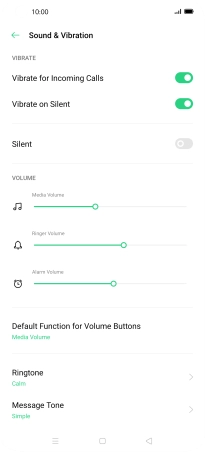Device Guides
My mobile phone's battery life is short
This troubleshooting guide will take you through a number of possible causes to help you find a solution to your problem.
Possible cause 9:
Vibration is turned on: Turn off vibration.
List view
1. Find "Sound & Vibration"
Slide two fingers downwards starting from the top the screen.
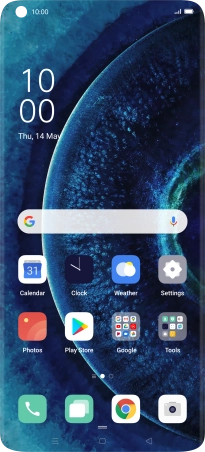
Tap the settings icon.
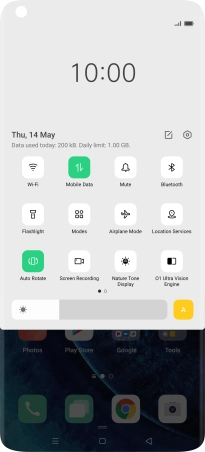
Tap Sound & Vibration.
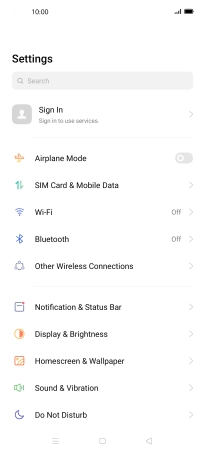
2. Turn vibration on or off
Tap the indicator next to "Vibrate for Incoming Calls" to turn the function on or off.
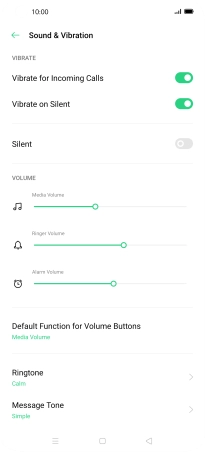
Tap the indicator next to "Vibrate on Silent" to turn the function on or off.
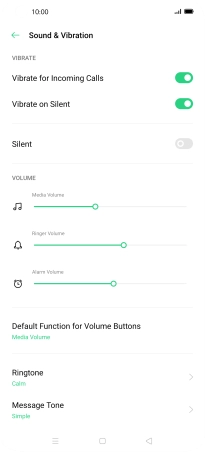
3. Return to the home screen
Tap the Home key to return to the home screen.