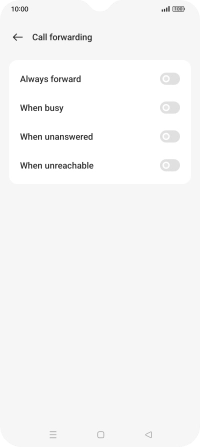Device Guides
I can't receive voice calls
This troubleshooting guide will take you through a number of possible causes to help you find a solution to your problem.
Possible cause 2:
Divert of all calls is turned on: Cancel all diverts.
List view
1. Find "Call forwarding"
Tap the call icon.

Tap the menu icon.
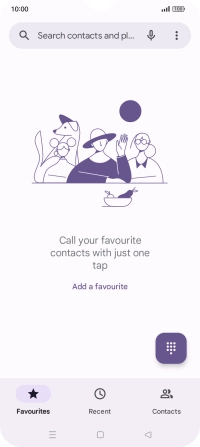
Tap Settings.
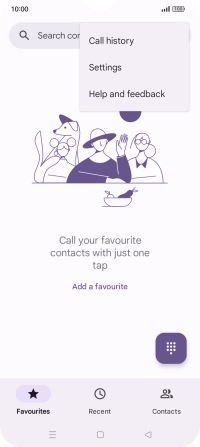
Tap Calling accounts.
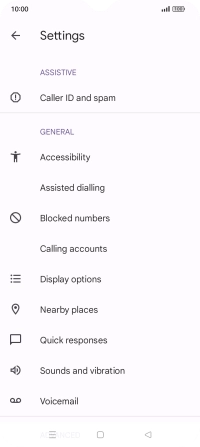
Tap Operator-related settings.
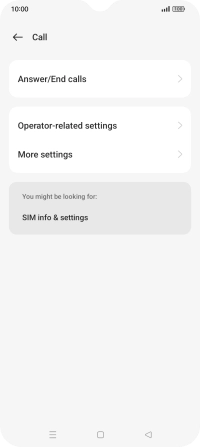
Tap Call forwarding.
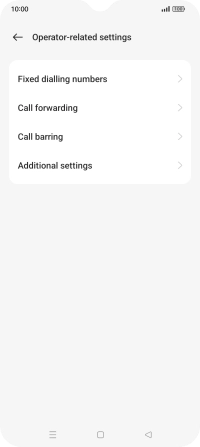
2. Cancel all diverts
Tap the indicator next to the required divert type.
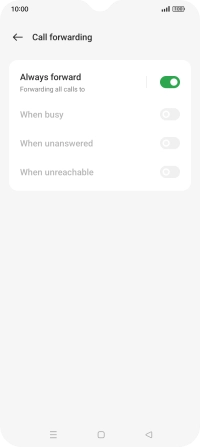
3. Return to the home screen
Tap the Home key to return to the home screen.