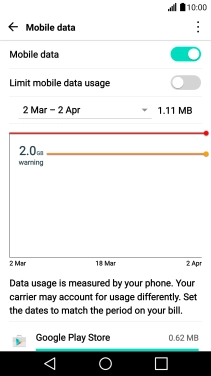Device Guides
I can't send and receive MMS
This troubleshooting guide will take you through a number of possible causes to help you find a solution to your problem.
Possible cause 3:
Mobile data is turned off: Turn on mobile data.
List view
1. Turn mobile data on or off
Slide your finger downwards starting from the top of the screen.
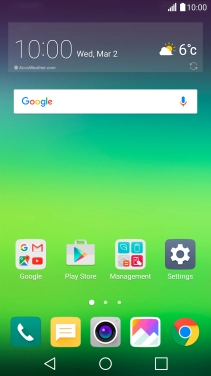
Tap the settings icon.
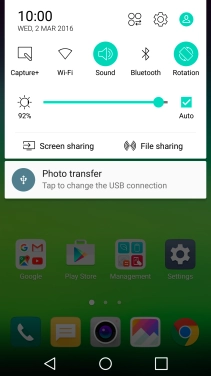
Tap Networks.
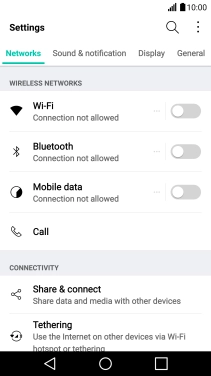
Tap Mobile data.
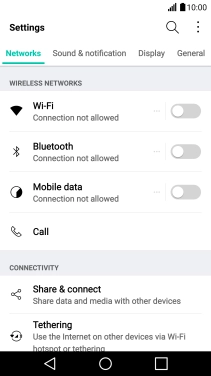
Tap the indicator next to "Mobile data" to turn the function on or off.
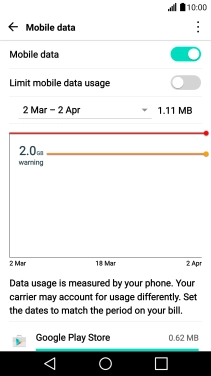
If you turn off mobile data, tap TURN OFF.
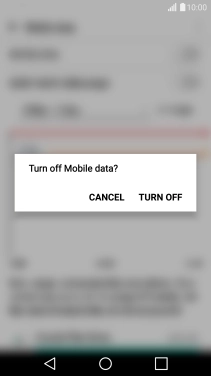
2. Return to the home screen
Tap the Home key to return to the home screen.