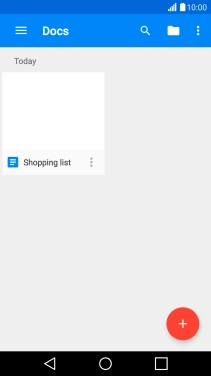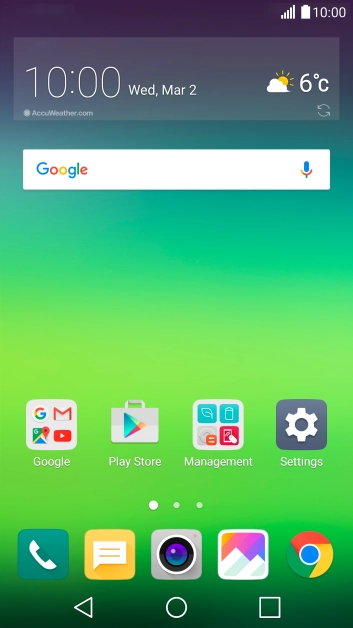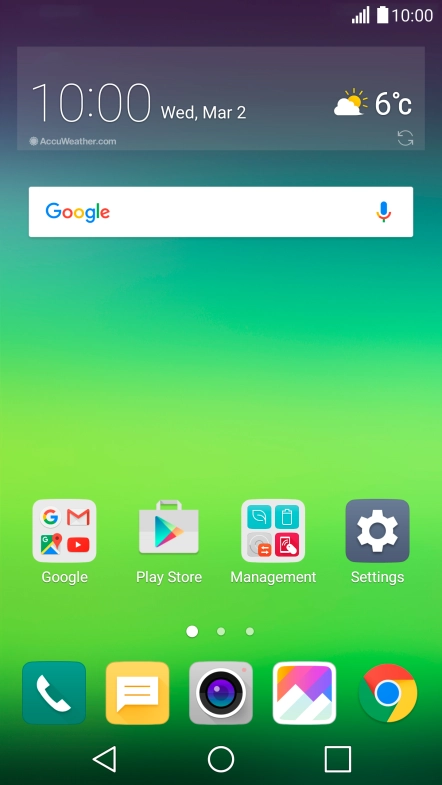Device Guides
How to
Creating a note on my mobile phone
Want to create a note on your mobile phone? Follow these easy instructions.
List view
Find "Docs"
Tap Google.
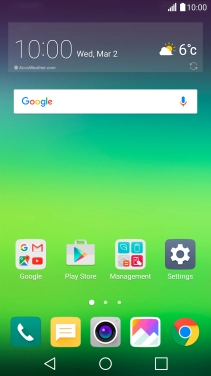
Tap Docs.

Create new note
Tap the new document icon.
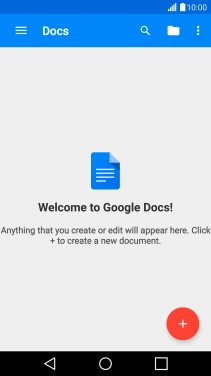
Tap the icon next to "New document".
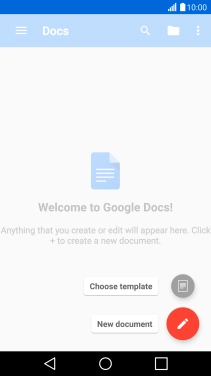
Tap the menu icon.

Tap Details....
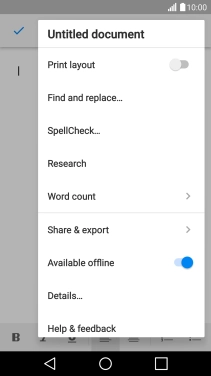
Tap Rename and key a name for the note.
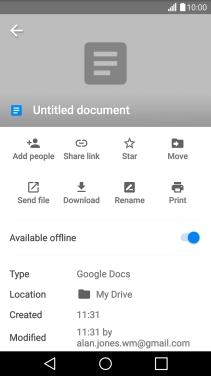
Tap OK.
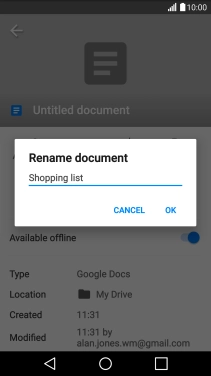
Tap arrow left.
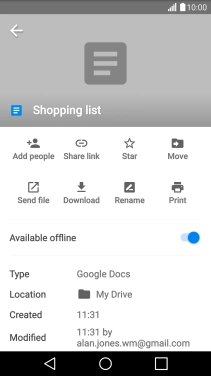
Tap the text input field and write the text for your note.

Save note
Tap the confirm icon to save the note.

Tap arrow left.

Return to the home screen
Tap the Home key to return to the home screen.