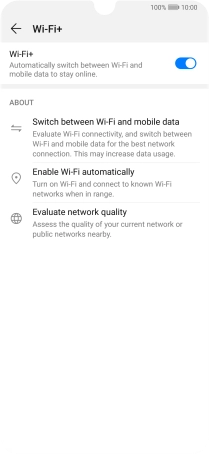Device Guides
My mobile phone uses a large amount of mobile data
This troubleshooting guide will take you through a number of possible causes to help you find a solution to your problem.
Possible cause 2:
Automatic mobile data usage is turned on: Turn off automatic use of mobile data.
List view
1. Find "Wi-Fi"
Tap Settings.

Tap Wireless & networks.
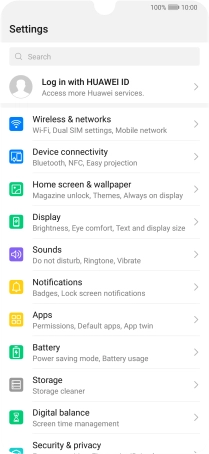
Tap Wi-Fi.
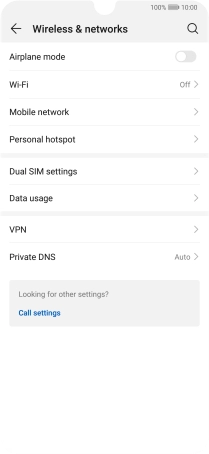
2. Turn on Wi-Fi
Tap the indicator next to "Wi-Fi" to turn on the function.

3. Turn automatic use of mobile data on or off
Tap the menu icon.
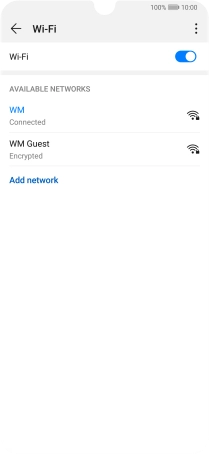
Tap Wi-Fi+.
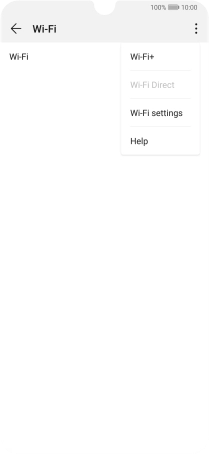
Tap the indicator next to "Wi-Fi+" to turn the function on or off.
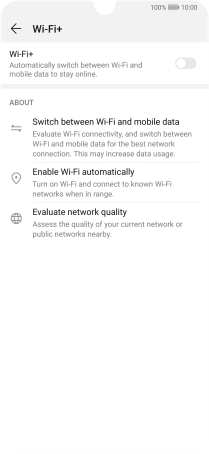
4. Return to the home screen
Slide your finger upwards starting from the bottom of the screen to return to the home screen.