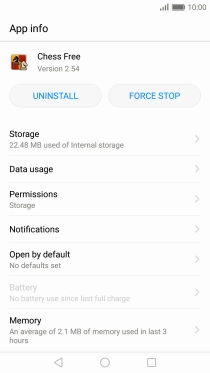Device Guides
My mobile phone's memory is full
This troubleshooting guide will take you through a number of possible causes to help you find a solution to your problem.
Possible cause 1:
Temporary data takes up too much memory: Delete temporary data
List view
1. Find "Apps"
Tap Settings.

Tap Apps.
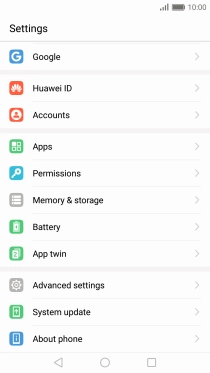
2. Deleting temporary data on my mobile phone
Tap the required app.

Tap Storage.
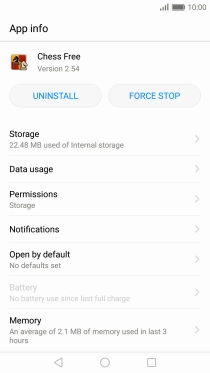
Tap CLEAR CACHE.
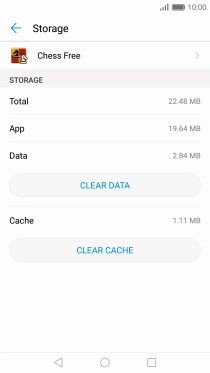
3. Return to the home screen
Tap the Home key to return to the home screen.