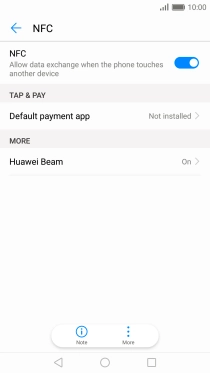Device Guides
My mobile phone's battery life is short
This troubleshooting guide will take you through a number of possible causes to help you find a solution to your problem.
Possible cause 10:
NFC is turned on: Turn off NFC.
List view
1. Find "NFC"
Tap Settings.

Tap More.
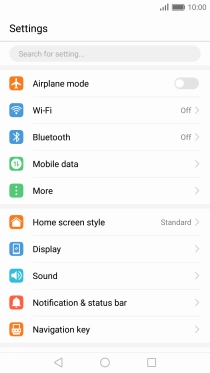
Tap NFC.
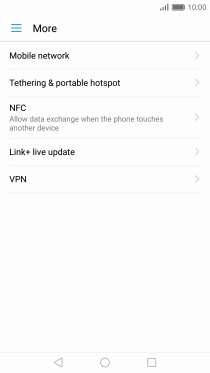
2. Turn NFC on or off
Tap the indicator to turn the function on or off.
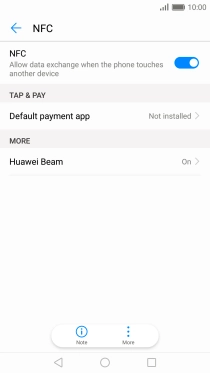
3. Return to the home screen
Tap the Home key to return to the home screen.