Device Guides
I can't use my mobile phone as a Wi-Fi Hotspot
This troubleshooting guide will take you through a number of possible causes to help you find a solution to your problem.
Possible cause 1:
Wi-Fi Hotspot isn't used correctly: See how to use your mobile phone as a Wi-Fi Hotspot.
List view
1. Find "Portable Wi-Fi hotspot"
Slide your finger downwards starting from the top of the screen.
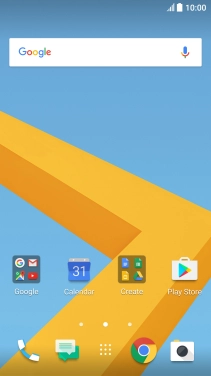
Tap the settings icon.
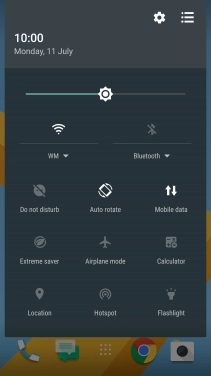
Tap More.

Tap Mobile network sharing.
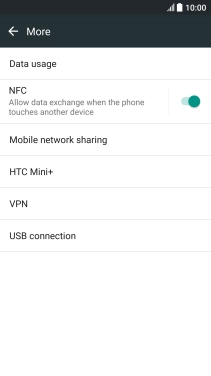
Tap Portable Wi-Fi hotspot.
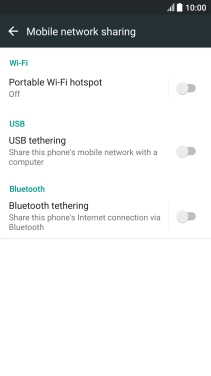
2. Select Wi-Fi Hotspot settings
Tap the field below "HOTSPOT NAME (SSID)" and key in the required name.
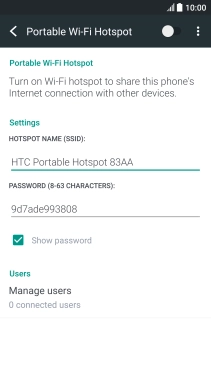
Tap the field below "PASSWORD (8-63 CHARACTERS)" and key in the required password.
The password prevents others from accessing your Wi-Fi Hotspot without your approval.
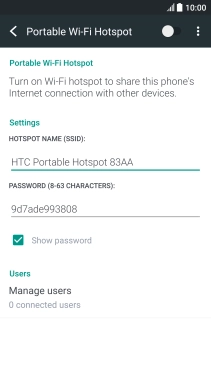
3. Turn on Wi-Fi Hotspot
Tap the indicator next to "Portable Wi-Fi Hotspot" to turn on the function.
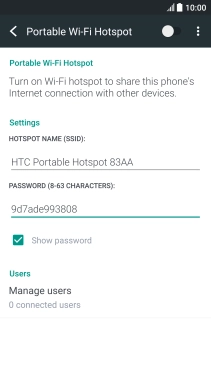
4. Return to the home screen
Tap the Home key to return to the home screen.
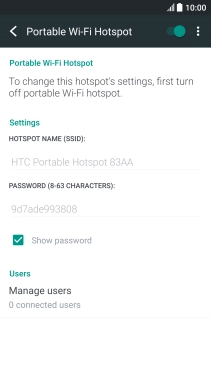
5. Establish connection to Wi-Fi Hotspot from another device
Turn on Wi-Fi.
Find the list of available Wi-Fi networks and select your own Wi-Fi Hotspot.
Key in the password for your Wi-Fi Hotspot and establish the connection.
When the connection is established, you can access the internet from the other device.
Find the list of available Wi-Fi networks and select your own Wi-Fi Hotspot.
Key in the password for your Wi-Fi Hotspot and establish the connection.
When the connection is established, you can access the internet from the other device.





























