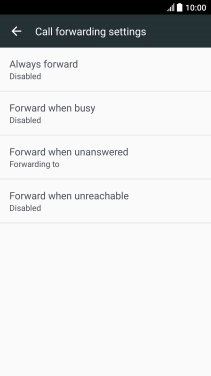Device Guides
I can't receive messages on my voicemail
This troubleshooting guide will take you through a number of possible causes to help you find a solution to your problem.
Possible cause 1:
Incoming calls aren't diverted to your voicemail: Divert calls to your voicemail.
List view
1. Find "Call forwarding"
Slide your finger downwards starting from the top of the screen.
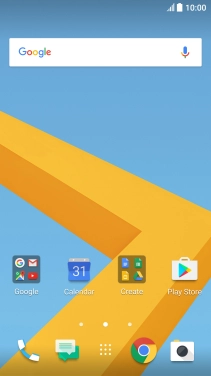
Tap the settings icon.
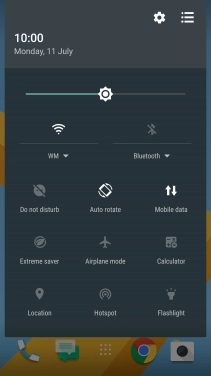
Tap Call.
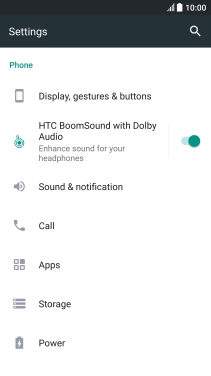
Tap Call forwarding.

2. Divert calls to your voicemail
Tap the required divert type.
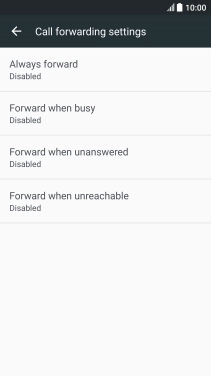
If you divert missed calls, you need to select a delay for the divert. Tap the drop down list below "DELAY" and follow the instructions on the screen to select a delay for the divert.

Key in +61411000321 and tap ENABLE.

+61411000321
3. Return to the home screen
Tap the Home key to return to the home screen.