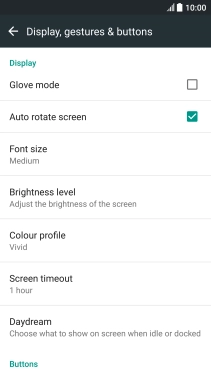Device Guides
My mobile phone's battery life is short
This troubleshooting guide will take you through a number of possible causes to help you find a solution to your problem.
Possible cause 1:
The screen brightness is set too high: Lower screen brightness.
List view
1. Find "Brightness level"
Slide your finger downwards starting from the top of the screen.
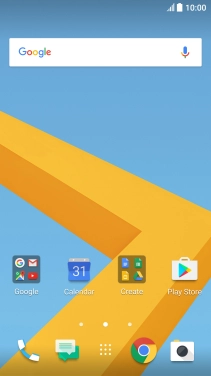
Tap the settings icon.
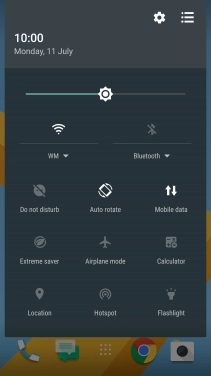
Tap Display, gestures & buttons.
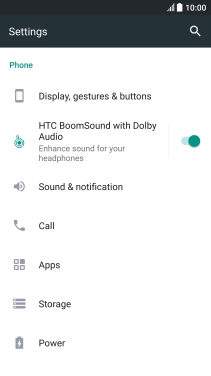
Tap Brightness level.
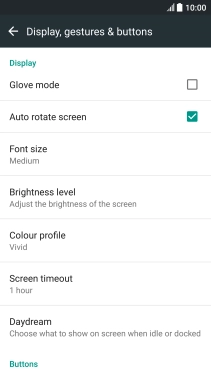
2. Adjust screen brightness
Tap the field next to "Automatic brightness" to turn automatic brightness on or off.
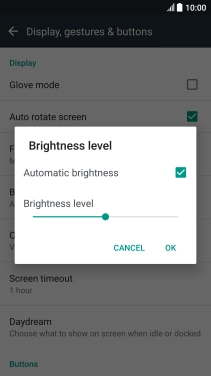
Drag the indicator right or left to select the required brightness level.

Tap OK.

3. Return to the home screen
Tap the Home key to return to the home screen.