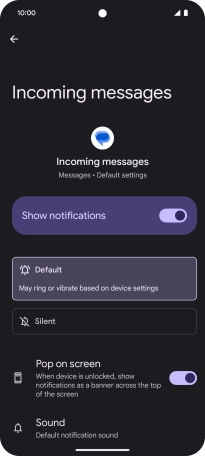Device Guides
No message tone is heard on incoming messages
This troubleshooting guide will take you through a number of possible causes to help you find a solution to your problem.
Possible cause 1:
The message tone has been turned off: Turn on the message tone.
List view
1. Find "Notifications"
Slide your finger upwards on the screen.
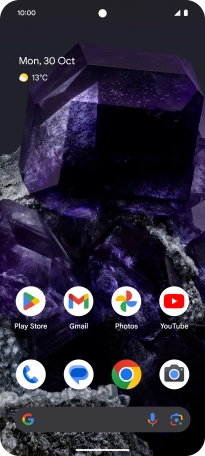
Tap Messages.
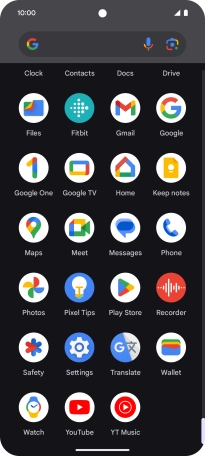
Tap the profile icon.

Tap Messages settings.
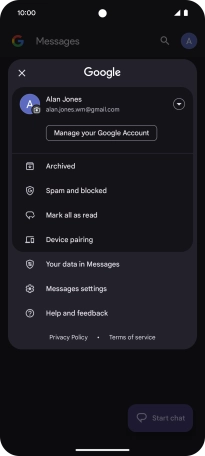
Tap Notifications.
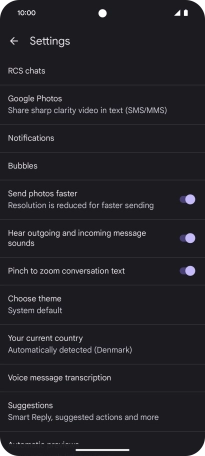
2. Turn on notifications
Tap the indicator next to "All Messages notifications" to turn on the function.
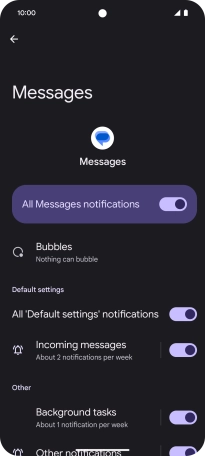
3. Select message tone
Tap Incoming messages.
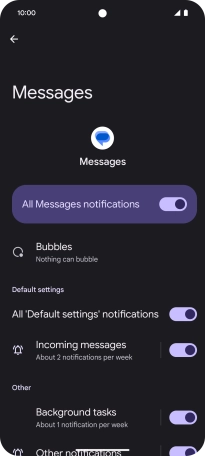
Tap Sound.
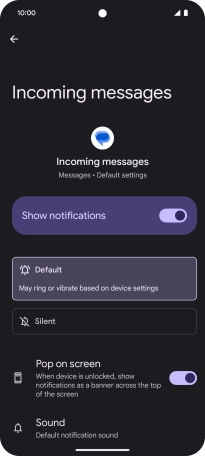
Tap the different message tones to hear them.
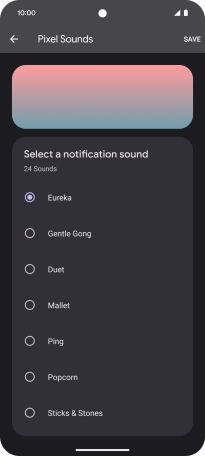
Once you've found a message tone you like, tap SAVE.
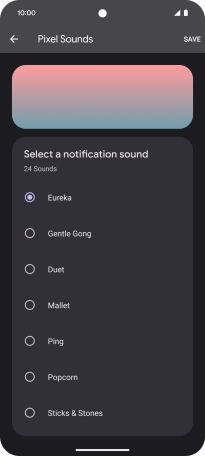
4. Return to the home screen
Slide your finger upwards starting from the bottom of the screen to return to the home screen.