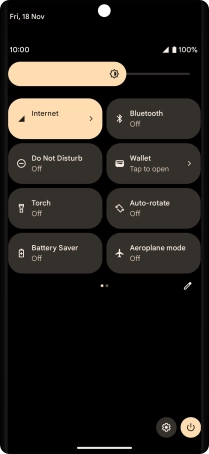Device Guides
Another Bluetooth device can't connect to my mobile phone
This troubleshooting guide will take you through a number of possible causes to help you find a solution to your problem.
Possible cause 1:
Bluetooth or Bluetooth visibility is turned off on your mobile phone: Turn on Bluetooth and Bluetooth visibility.
List view
1. Turn Bluetooth on or off
Slide two fingers downwards starting from the top the screen.
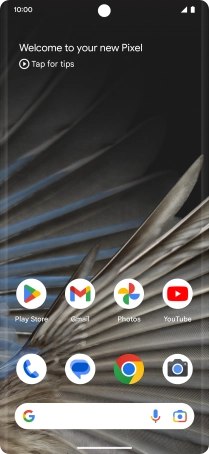
Tap Bluetooth to turn the function on or off.
If you turn on Bluetooth, your mobile phone is visible to all Bluetooth devices.
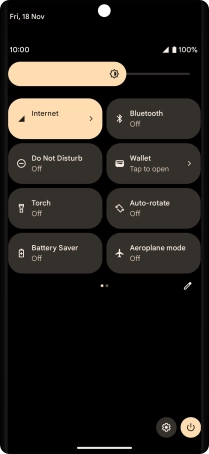
2. Return to the home screen
Slide your finger upwards starting from the bottom of the screen to return to the home screen.