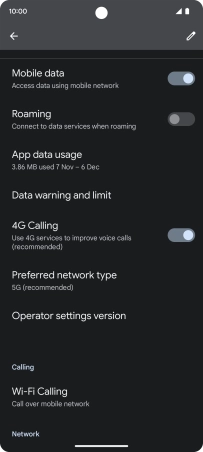Device Guides
I can't make voice calls
This troubleshooting guide will take you through a number of possible causes to help you find a solution to your problem.
Possible cause 10:
The selected network is out of range: Turn on automatic network selection.
List view
1. Find "Internet"
Slide two fingers downwards starting from the top the screen.

Tap the settings icon.
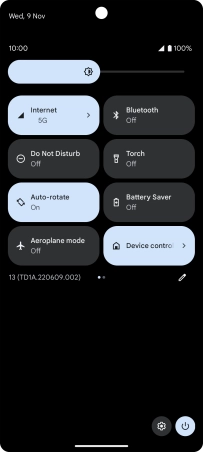
Tap Network and Internet.
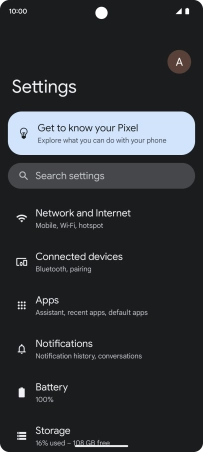
Tap Internet.
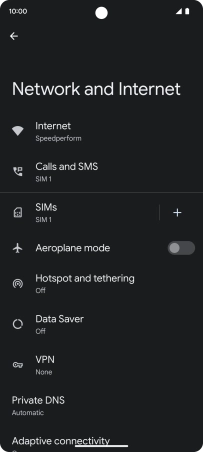
2. Select network manually
Tap the settings icon.
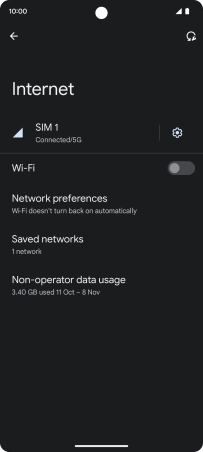
Tap the indicator next to "Automatically select network" to turn off the function and wait while your mobile phone searches for networks.
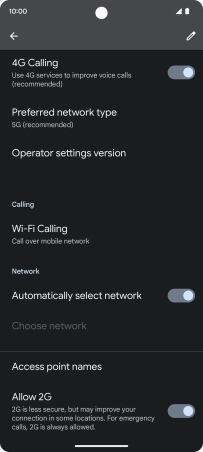
Tap the required network.
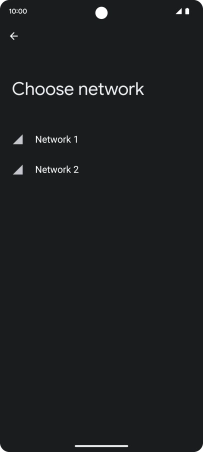
Tap arrow left.
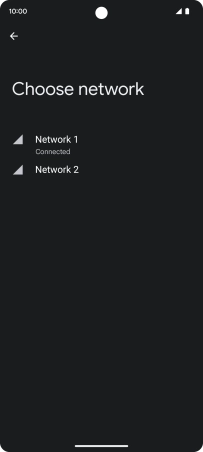
3. Select network automatically
Tap the indicator next to "Automatically select network" to turn on the function.
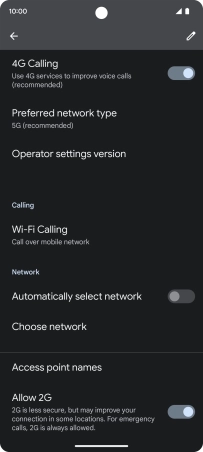
4. Return to the home screen
Slide your finger upwards starting from the bottom of the screen to return to the home screen.