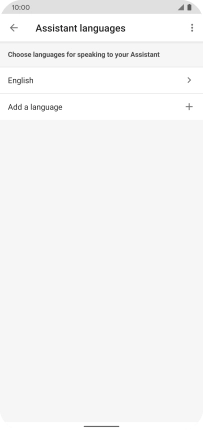Device Guides
How to
Choose voice control settings
You can control many of the phone functions with your voice. You can call contacts from the address book, dictate messages and search the internet.
List view
Find "Phone"
Tap the voice assistant icon.

Tap the profile icon.
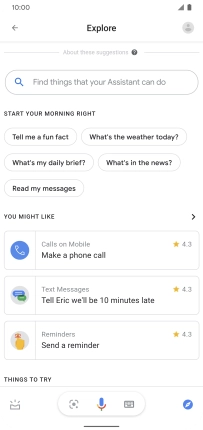
Tap Settings.
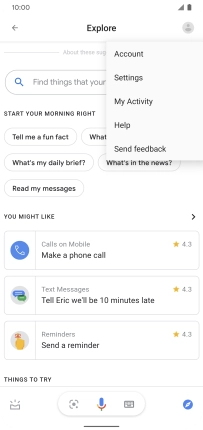
Tap Assistant.
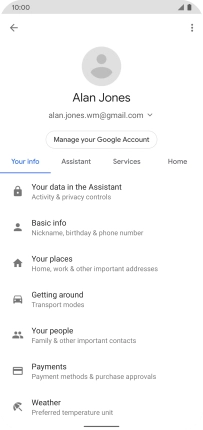
Tap Phone.
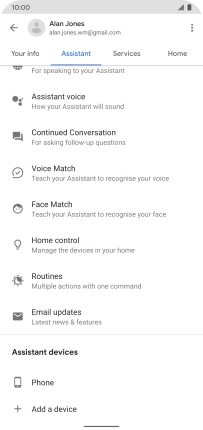
Turn voice control on or off
Tap the indicator next to "Google Assistant" to turn the function on or off.
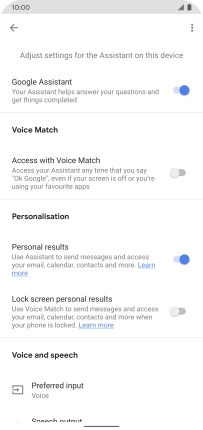
Turn automatic activation on or off
Tap the indicator next to "Access with Voice Match" to turn the function on or off.
You can use the command for automatic activation to unlock your mobile phone and go directly to the Google Assistant menu.
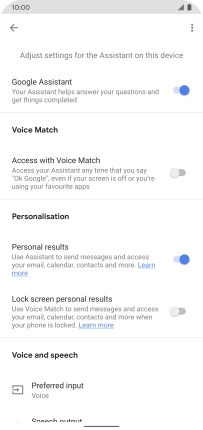
Tap arrow left.
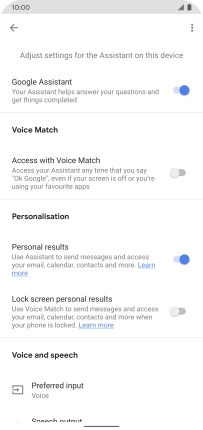
Choose language
Tap Languages and follow the instructions on the screen to select the required language.
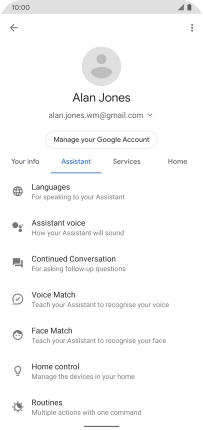
Return to the home screen
Slide your finger upwards starting from the bottom of the screen to return to the home screen.