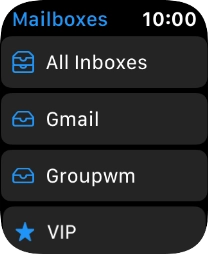Device Guides
How to
Read email
You can receive email from your email accounts on your Apple Watch. To read an email, your Apple Watch needs to be connected to your mobile phone.
List view
Select email account
Tap the Digital Crown.

Tap the email icon.

Tap arrow left.
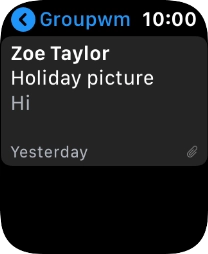
Tap the required email account.
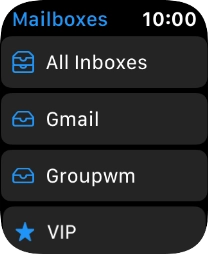
Read email
Tap the required email.
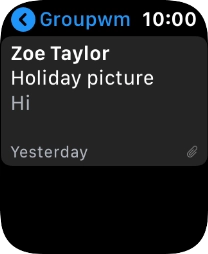
Reply to email using voice control
Tap Reply.
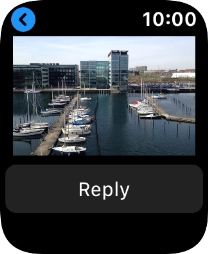
Tap the microphone icon and follow the instructions on the screen to record and send the message.
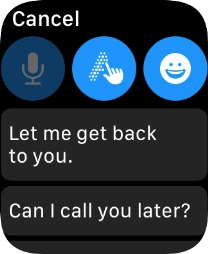
Reply to email using quick reply
Tap Reply.
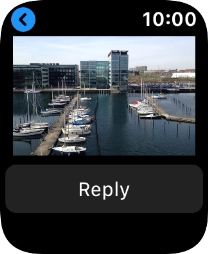
Tap the required quick reply.
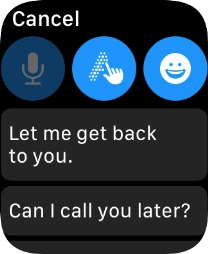
Delete email
Slide your finger left on the required email.
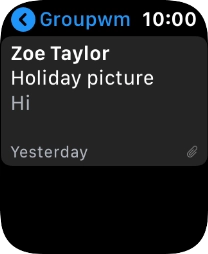
Tap the delete icon.
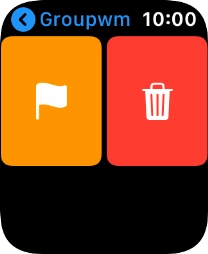
Return to the home screen
Tap the Digital Crown twice to return to the home screen.