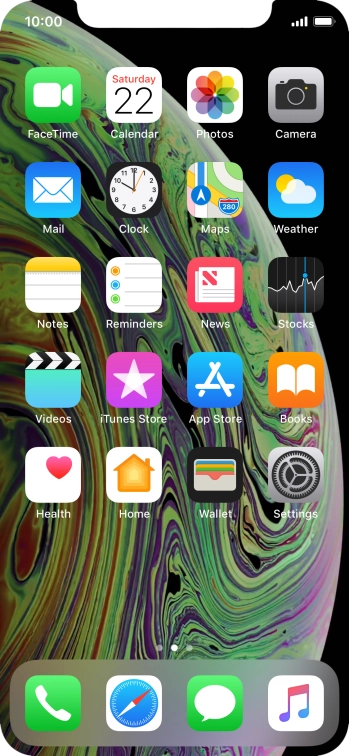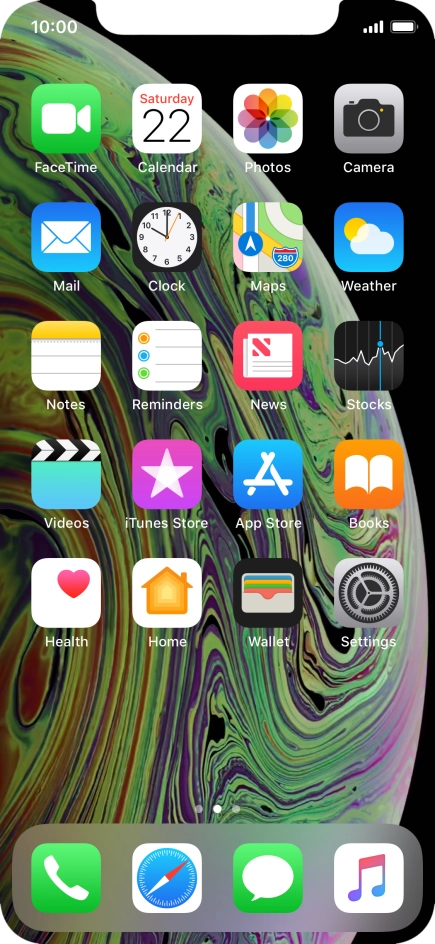Device Guides
How to
View pictures and videos
In your mobile phone's gallery you can see pictures and videos taken with the phone camera or video recorder.
List view
Find "Photos"
Tap Photos.
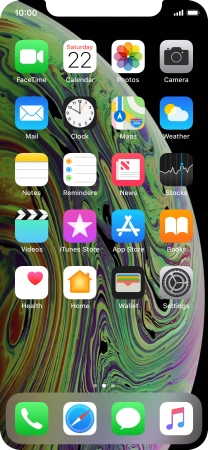
View picture or video clip
Go to the required folder and tap the required picture or video clip.
You can also use 3D Touch for viewing pictures and video clips. You can see some examples of how to use 3D Touch.

Tap arrow left to return to the list of pictures and video clips.
You can also use 3D Touch for viewing pictures and video clips. You can see some examples of how to use 3D Touch.
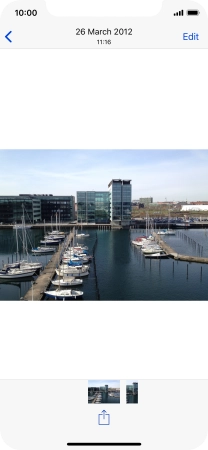
Return to the home screen
Slide your finger upwards starting from the bottom of the screen to return to the home screen.