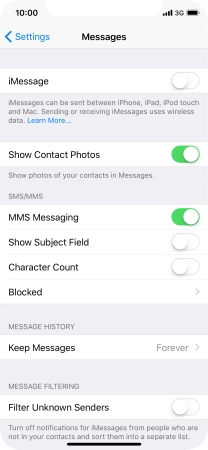Device Guides
I can't send and receive MMS
This troubleshooting guide will take you through a number of possible causes to help you find a solution to your problem.
Possible cause 1:
Your mobile phone hasn't been correctly set up for MMS: Set up your mobile phone for MMS.
List view
1. Turn MMS on or off
Tap Settings.
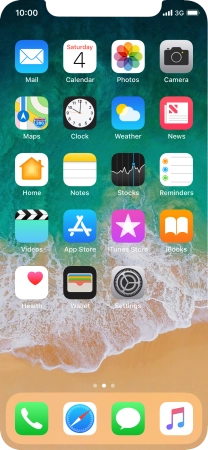
Tap Messages.

Tap the indicator next to "MMS Messaging" to turn on the function.

2. Return to the home screen
Slide your finger upwards starting from the bottom of the screen to return to the home screen.