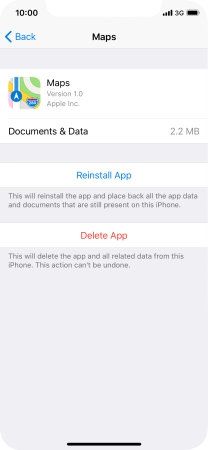Device Guides
I can't install apps
This troubleshooting guide will take you through a number of possible causes to help you find a solution to your problem.
Possible cause 1:
There's not enough memory on your mobile phone: Uninstall apps or delete other content from the memory.
List view
1. Uninstall apps
Tap and hold the required app until the icons start to jiggle.
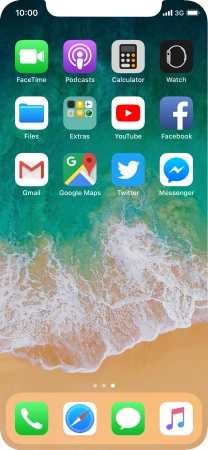
Tap the delete icon.
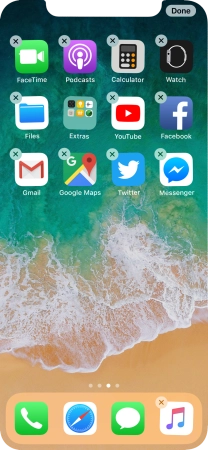
Tap Delete.
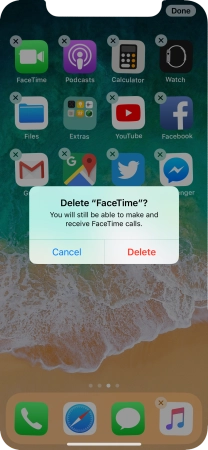
Slide your finger upwards starting from the bottom of the screen to return to the home screen.
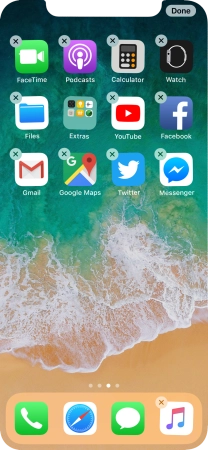
2. Uninstall apps without deleting app data
Tap Settings.
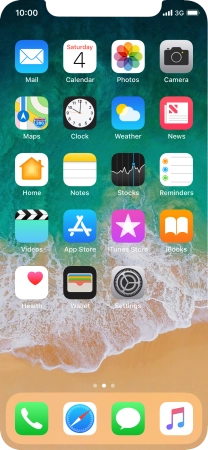
Tap General.
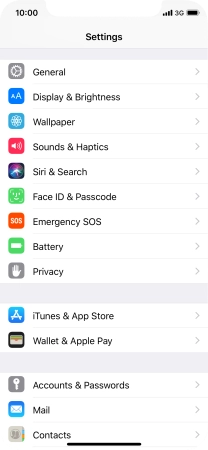
Tap iPhone Storage.

Tap the required app.
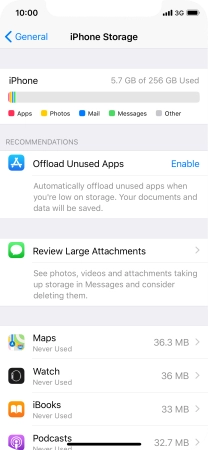
Tap Offload App.
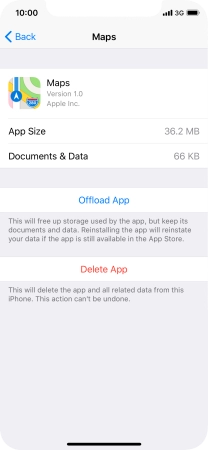
Tap Offload App.
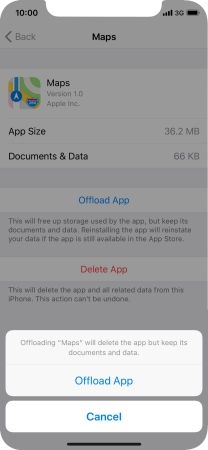
3. Return to the home screen
Slide your finger upwards starting from the bottom of the screen to return to the home screen.