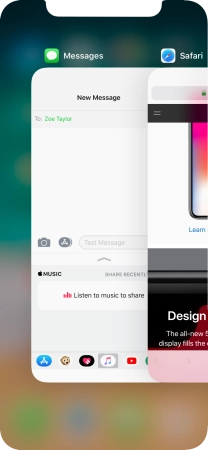Device Guides
My mobile phone is slow
This troubleshooting guide will take you through a number of possible causes to help you find a solution to your problem.
Possible cause 1:
There are too many running applications: End running applications.
List view
1. End running applications
Slide your finger slowly upwards starting from the bottom of the screen until the list of running applications is displayed.
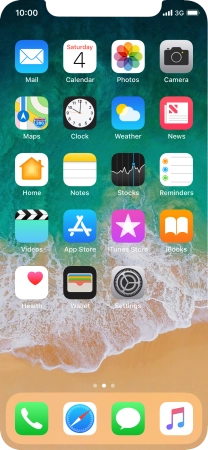
Tap and hold the required application.
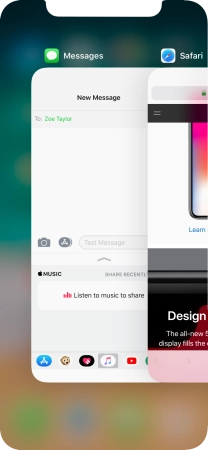
Tap the end icon next to the required application to end it.
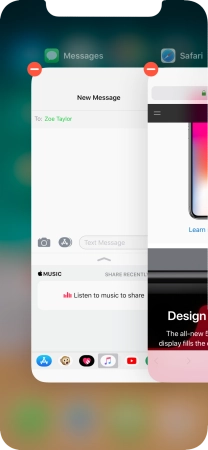
2. Return to the home screen
Slide your finger upwards starting from the bottom of the screen to return to the home screen.