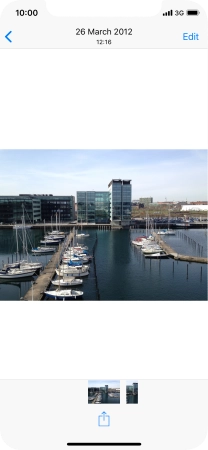Device Guides
How to
Send picture or video in an email
You can send a picture or a video in an email.
List view
Find "Photos"
Tap Photos.
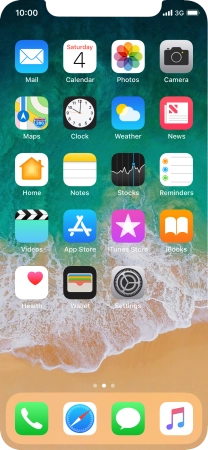
Select picture or video clip
Go to the required folder and tap the required picture or video clip.

Tap the share icon.
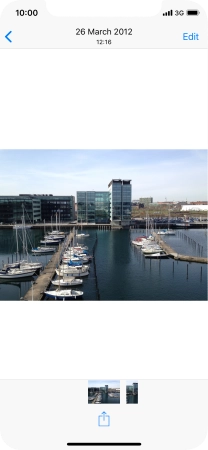
Send picture or video clip in an email
Tap Mail.
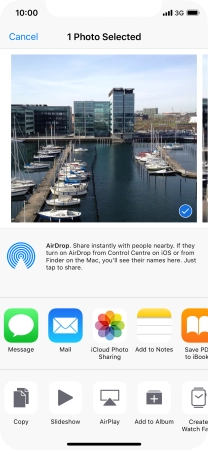
Tap To and key in the first letters of the recipient's name.
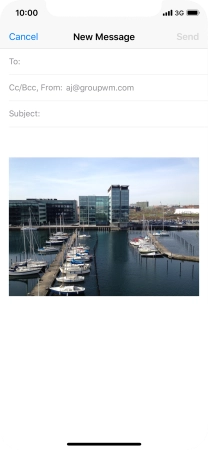
Tap the required contact.
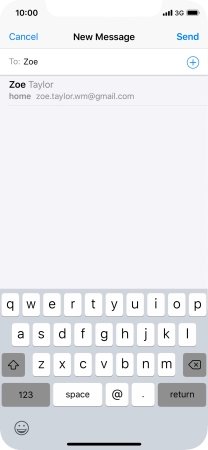
Tap Subject and key in the required subject.
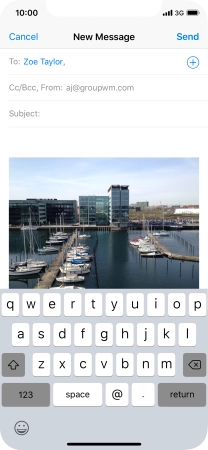
Tap the text input field and write the text for your email.
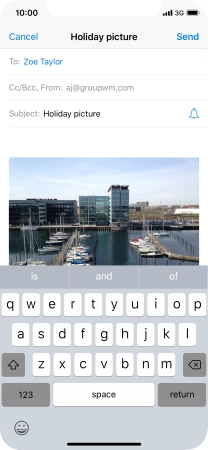
Tap Send.
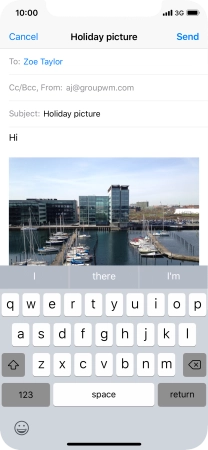
Return to the home screen
Slide your finger upwards starting from the bottom of the screen to return to the home screen.