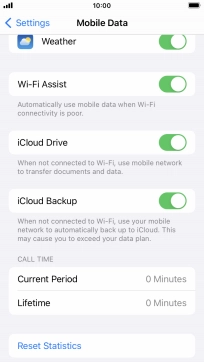Device Guides
How to
Turn Wi-Fi Assist on or off
You can set your mobile phone to use mobile data automatically when the connection to the Wi-Fi network is weak. Before you can turn Wi-Fi Assist on or off, you need to turn on mobile data.
List view
Find "Mobile Data"
Tap Settings.

Tap Mobile Data.

Turn Wi-Fi Assist on or off
Tap the indicator next to "Wi-Fi Assist" to turn the function on or off.
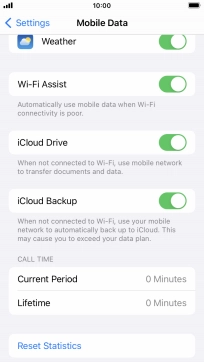
Return to the home screen
Tap the Home key to return to the home screen.