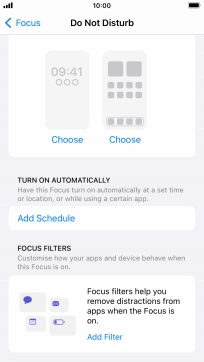Device Guides
How to
Use Do Not Disturb
If you don't want to be disturbed by calls or notifications, you can set your mobile phone to silent mode for a specified period of time. You can also choose that your mobile phone should ring when you receive calls from certain contacts even though your mobile phone is in silent mode.
List view
Find "Do Not Disturb"
Tap Settings.

Tap Focus.

Tap Do Not Disturb.
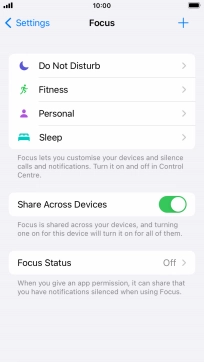
Select contacts
Tap People and follow the instructions on the screen to select which contacts you would like to receive calls and notifications from when Do Not Disturb is turned on.
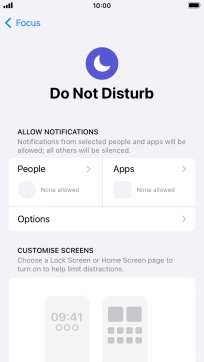
Select apps
Tap Apps and follow the instructions on the screen to select which apps you would like to receive notifications from when Do Not Disturb is turned on.
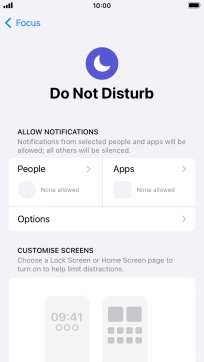
Tap the indicator next to "Time-Sensitive Notifications" to turn display of timed notifications on or off when Do Not Disturb is turned on.
See how to set timed notifications.
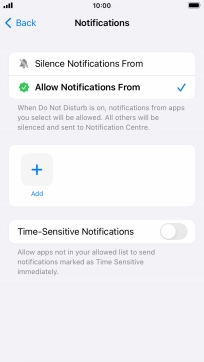
Tap arrow left.
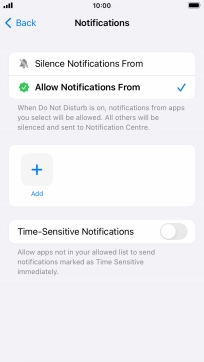
Select settings for automatic activation of Do Not Disturb
Tap Add Schedule and follow the instructions on the screen to select settings for automatic activation of Do Not Disturb.
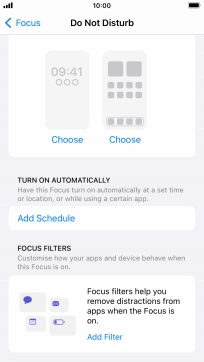
Return to the home screen
Tap the Home key to return to the home screen.