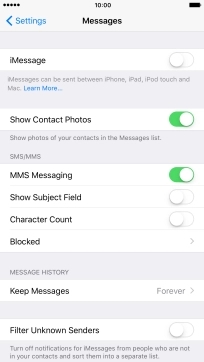Device Guides
I can't send and receive MMS
This troubleshooting guide will take you through a number of possible causes to help you find a solution to your problem.
Possible cause 1:
Your mobile phone hasn't been correctly set up for MMS: Set up your mobile phone for MMS.
List view
1. Find "Mobile Data Network"
Tap Settings.

Tap Mobile Data.
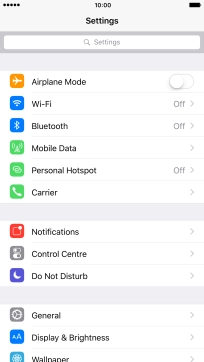
Tap Mobile Data Options.

Tap Mobile Data Network.
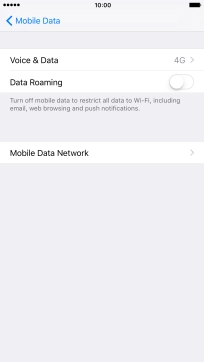
2. Enter APN
Tap APN and key in mms.
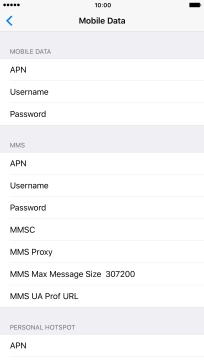
mms
3. Enter MMS server
Tap MMSC and key in http://mmsc.optus.com.au:8002/.
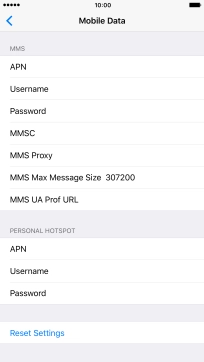
http://mmsc.optus.com.au:8002/
4. Enter IP address
Tap MMS Proxy and key in 61.88.190.10.
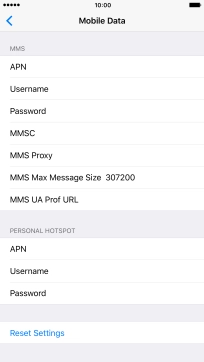
61.88.190.10
5. Save settings
Tap arrow left.
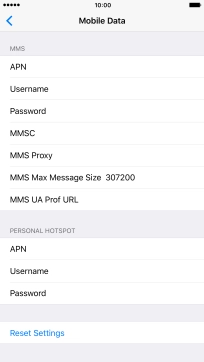
Tap the Home key to return to the home screen.
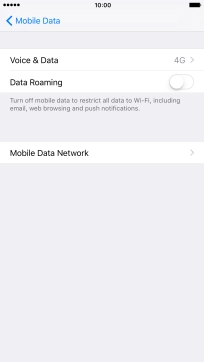
6. Turn MMS on or off
Tap Settings.

Tap Messages.
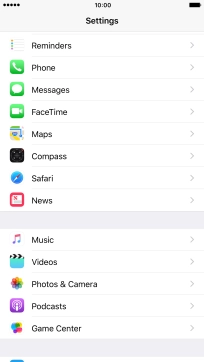
Tap the indicator next to "MMS Messaging" to turn on the function.

7. Return to the home screen
Tap the Home key to return to the home screen.