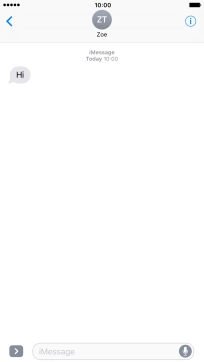Device Guides
My mobile phone's battery life is short
This troubleshooting guide will take you through a number of possible causes to help you find a solution to your problem.
Possible cause 4:
Notifications are turned on: Turn off notifications.
List view
1. Find "Notifications"
Tap Settings.

Tap Notifications.
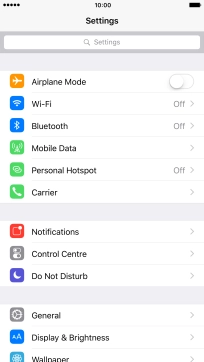
2. Turn notifications on or off
Tap the required application.
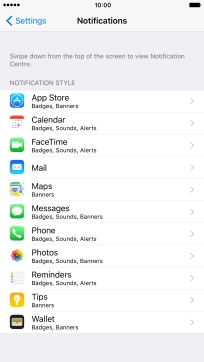
Tap the indicator next to "Allow Notifications" to turn notifications for the selected application on or off.
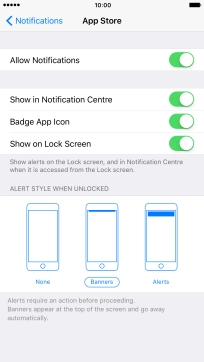
Tap arrow left to save the settings.
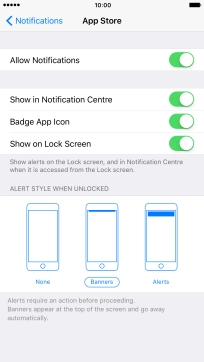
3. Return to the home screen
Tap the Home key to return to the home screen.
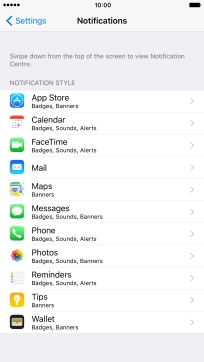
4. Use notifications
Slide your finger downwards starting from the top of the screen.

Tap the required notification and follow the instructions on the screen to use the selected function.
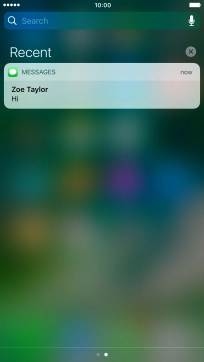
5. Return to the home screen
Tap the Home key to return to the home screen.